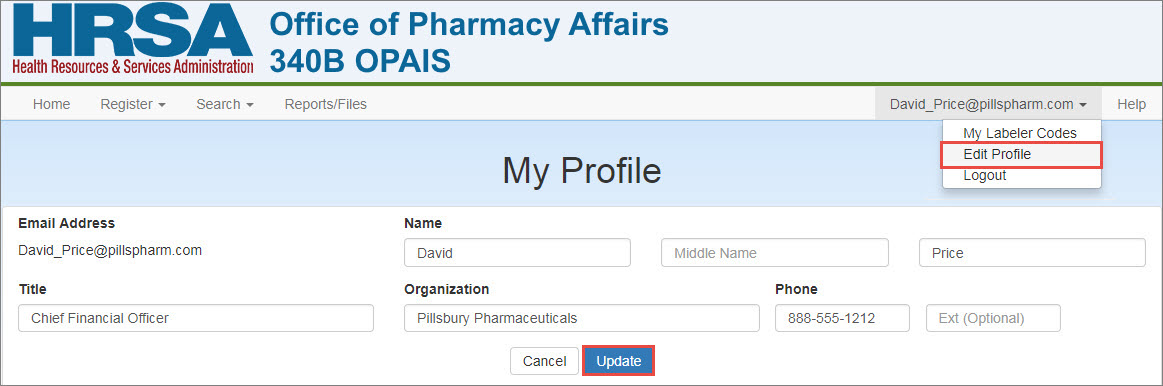Editing Your Profile
Use the My Profile page to keep your personal and contact information up to date.
-
Select Edit Profile from the drop-down menu associated with the user name.
-
Make any necessary changes to the user name, organization, title, and phone number.
-
Your email address cannot be changed because it is also your 340B user name. If your email address must be changed, you must create a new account and update any entities where it is used.
-
AO name, title, and organization changes are subject to OPA review.
The Telephone Extension field only allows numeric values. If the extension field contains an alpha character (e.g., x305), you will be prompted to correct it.
-
-
Click the Update button. The My Profile page will display the message "User updated successfully."