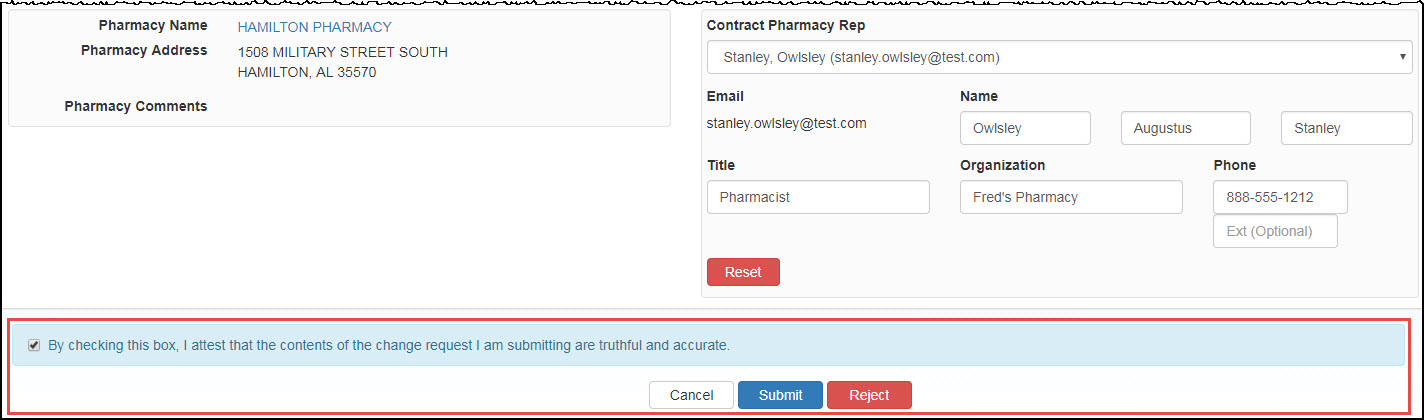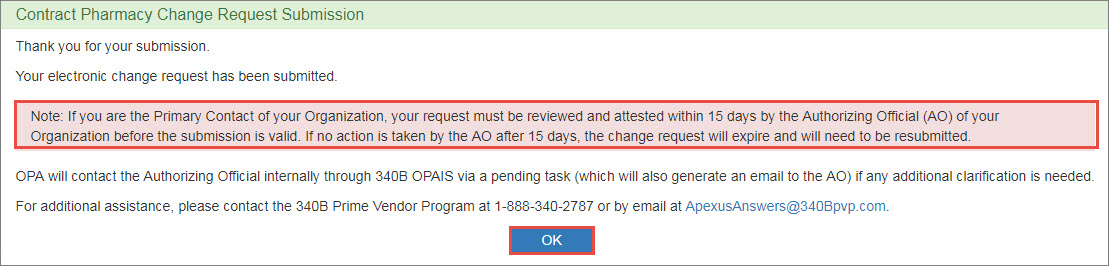Attesting to Contract Pharmacy Representative Changes
When you elect to attest to a contract pharmacy representative change submitted by an entity's ![]() PC External user who is designated as a Primary Contact for an entity. This user can enter registrations and update entity information. This user can enter registrations, and update entity information. Any changes to an entity performed by the PC user must be attested to by the AO for that entity., the Authorizing Official Signature section is appended to the summary page.
PC External user who is designated as a Primary Contact for an entity. This user can enter registrations and update entity information. This user can enter registrations, and update entity information. Any changes to an entity performed by the PC user must be attested to by the AO for that entity., the Authorizing Official Signature section is appended to the summary page.
The AO will have 15 days to attest to the CP representative change before it expires.
| Control | Description |
|---|---|
|
Checkbox |
"By checking this box, I attest that the contents of the change request I am submitting are truthful and accurate." Select this box if you want to approve the change. |
|
Cancel |
Exit without taking action. |
|
Submit |
Click this button to submit the registration.
|
|
Reject |
This button is displayed if the change was submitted by an entity's PC. Clicking this button will reject the change and remove it from the My Tasks tab of My Dashboard. |
Upon clicking the Submit button, the Contract Pharmacy Change Request Submission confirmation is displayed.
Click the OK button to return to the My Tasks tab of My Dashboard.
Automatic email notifications are sent to the covered entity's AO and PC.