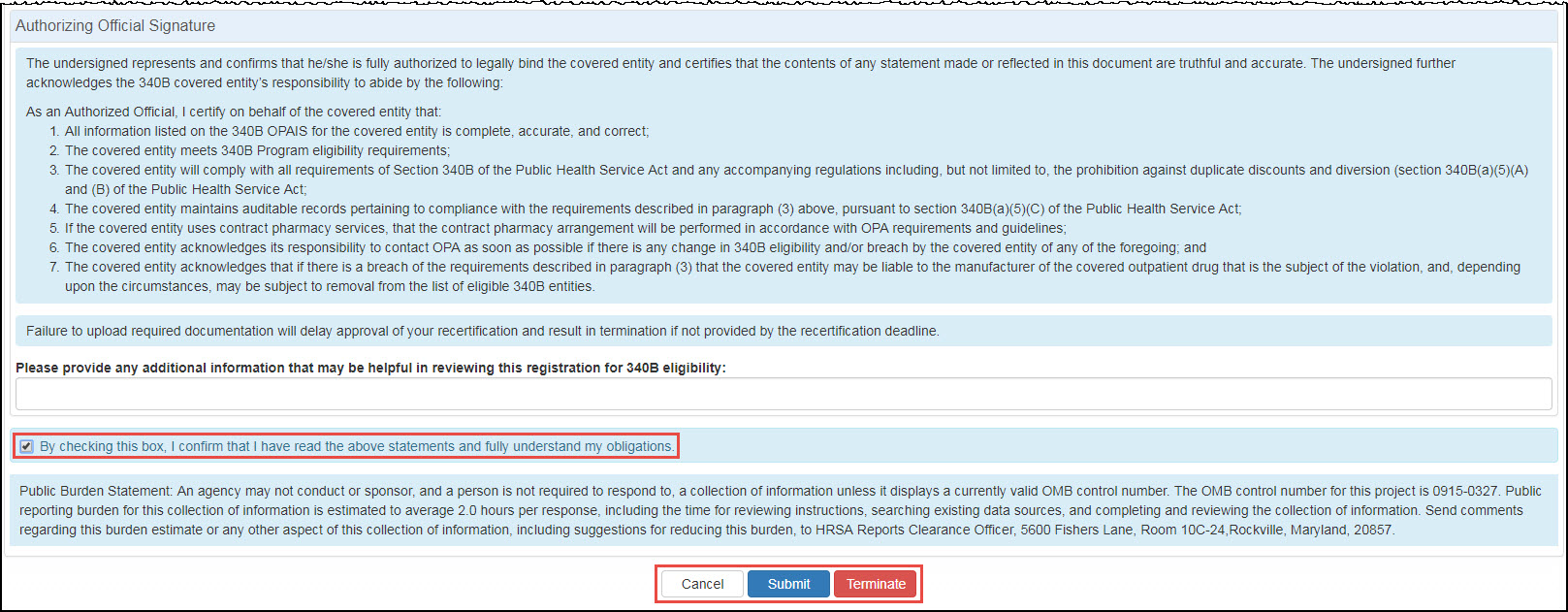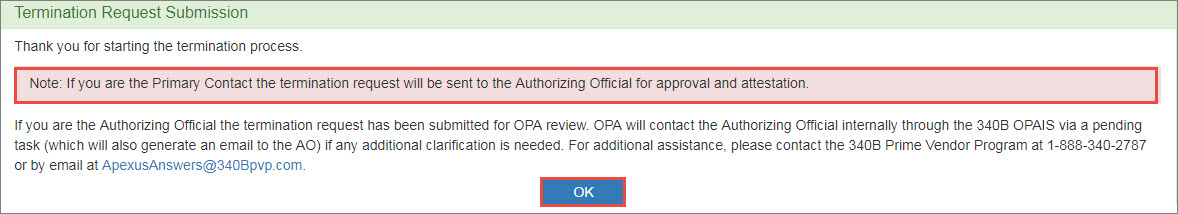Recertification Submitted for Attestation
When you recertify an entity or attest to a recertification submitted by the entity's ![]() PC External user who is designated as a Primary Contact for an entity. This user can enter registrations and update entity information. This user can enter registrations, and update entity information. Any changes to an entity performed by the PC user must be attested to by the AO for that entity., the Authorizing Official Signature section is appended to the bottom of the Covered Entity Details summary page.
PC External user who is designated as a Primary Contact for an entity. This user can enter registrations and update entity information. This user can enter registrations, and update entity information. Any changes to an entity performed by the PC user must be attested to by the AO for that entity., the Authorizing Official Signature section is appended to the bottom of the Covered Entity Details summary page.
Failure to upload required documentation will delay approval of the recertification and result in the entity's termination if not provided by the recertification deadline.
| Control | Description |
|---|---|
|
Textbox |
"Please provide any additional information that may be helpful in reviewing this registration for 340B eligibility:" Type any comments that will help OPA in approving the recertification. |
|
Checkbox |
"By checking this box, I confirm that I have read the above statements and fully understand my obligations." Select this box if you intend to submit the recertification to OPA for approval. |
|
Cancel |
Exit from the attestation page without taking action. |
|
Submit |
Click this button to submit the recertification for OPA approval.
|
|
Terminate |
Click this button to terminate the entity. The Termination Information page will be displayed for entry of the termination reason, dates, and comments. |
Upon clicking the Submit button, the  Recertification 340B covered entities must annually recertify their eligibility to remain in the 340B Program and continue purchasing covered outpatient drugs at discounted 340B prices. As part of this process, the Authorizing Official of each 340B covered entity certifies basic information about the entity and its 340B compliance. Covered entities with inaccurate information in the 340B OPAIS run a high risk of being removed from the program. Submission confirmation page is displayed.
Recertification 340B covered entities must annually recertify their eligibility to remain in the 340B Program and continue purchasing covered outpatient drugs at discounted 340B prices. As part of this process, the Authorizing Official of each 340B covered entity certifies basic information about the entity and its 340B compliance. Covered entities with inaccurate information in the 340B OPAIS run a high risk of being removed from the program. Submission confirmation page is displayed.
Click the OK button to return to the My Tasks tab of My Dashboard.