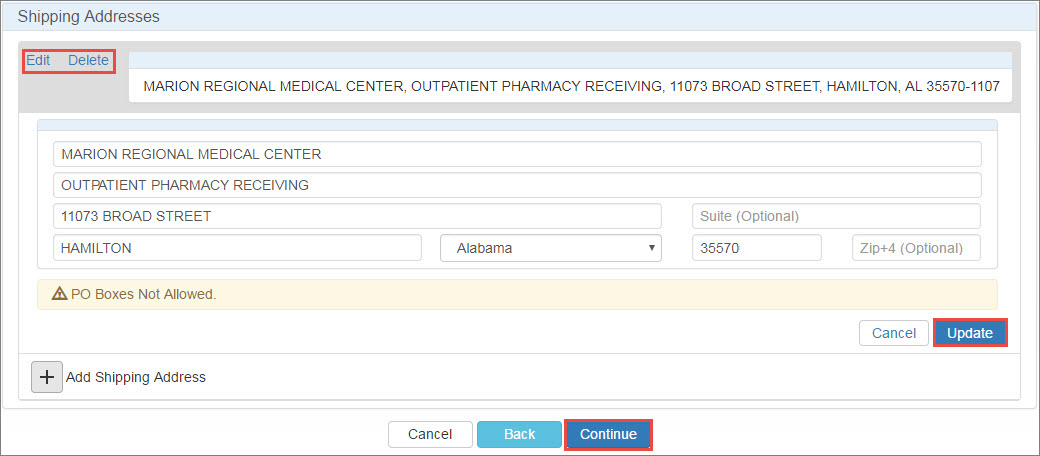Editing/Deleting Shipping Addresses
The system displays the existing shipping addresses when the " Shipping Address An address authorized to receive 340B drugs on behalf of a covered entity parent or child site and registered as such on the 340B OPAIS. Because pharmacies are not permitted to be registered as covered entity sites, they may be listed as shipping addresses of the parent entity or a registered outpatient child site, depending on the locations served by the pharmacy. When registering a new covered entity or a new outpatient facility online, the entity has a choice of listing shipping addresses under either the main entity's registration or the offsite facility's registration. Listing shipping addresses permits all parties to know where 340B drugs may be delivered by the manufacturer and wholesaler. Pharmacies that support multiple outpatient facilities should be listed as shipping addresses under the parent entity. Same as Street Address" box is unchecked. If there are no shipping addresses on file, the system will prompt to add one.
Shipping Address An address authorized to receive 340B drugs on behalf of a covered entity parent or child site and registered as such on the 340B OPAIS. Because pharmacies are not permitted to be registered as covered entity sites, they may be listed as shipping addresses of the parent entity or a registered outpatient child site, depending on the locations served by the pharmacy. When registering a new covered entity or a new outpatient facility online, the entity has a choice of listing shipping addresses under either the main entity's registration or the offsite facility's registration. Listing shipping addresses permits all parties to know where 340B drugs may be delivered by the manufacturer and wholesaler. Pharmacies that support multiple outpatient facilities should be listed as shipping addresses under the parent entity. Same as Street Address" box is unchecked. If there are no shipping addresses on file, the system will prompt to add one.
A shipping address can be any location to which drugs may be lawfully delivered that is not already registered as a contract pharmacy. Listing of shipping addresses provides covered entities flexibility in where they wish drugs to be shipped and increases transparency of how the covered entity utilizes the 340B Drug Pricing Program.
Listing a location as a shipping address does not make that location eligible to use 340B drugs for individuals treated there.
| Control | Description |
|---|---|
|
Edit |
Opens the associated shipping address and makes the fields editable. |
|
Delete |
Deletes the associated shipping address. You will be prompted to confirm the deletion. |
|
Update |
Save changes to the associated shipping address. |
|
Cancel |
Cancel the registration and return to the home page. |
|
Back |
Return to the previous page. |
|
Continue |
Click this button to proceed. |