CE Details and Address Information
The system displays the entity's details and street address, allowing you to update the Employee Identification Number (EIN), if necessary, and to add billing and shipping addresses.
| Item | Description |
|---|---|
|
Employee Identification Number (EIN) |
Type a new EIN if one has been assigned by the IRS. |
|
Uncheck the box to add a Billing Address if you want the option to have bills for 340B drug purchases sent to a different address than the Hospital street address. |
|
|
Uncheck the box to add a Shipping Address if you want the option to have 340B drugs shipped to a different address than the Hospital street address. Contract pharmacies cannot be listed as Covered Entity Shipping Addresses. |
|
|
Cancel |
Cancel the registration and return to the home page. |
|
Back |
Return to the previous page. |
|
Continue |
Click this button to proceed. |


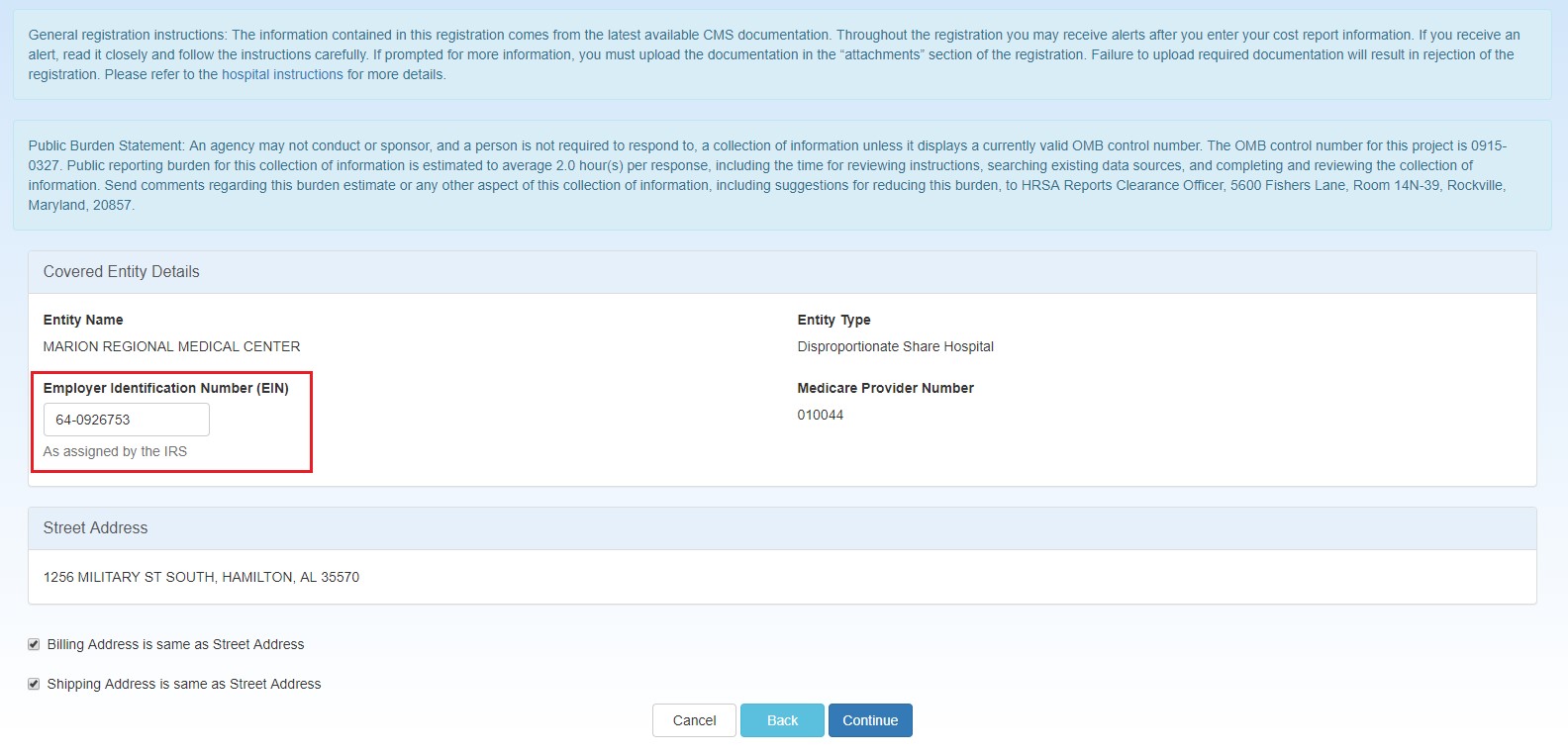
 Billing Address
Billing Address