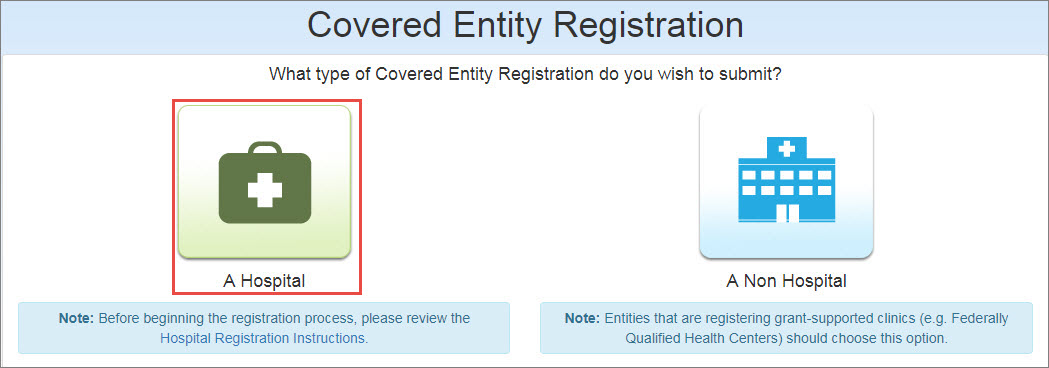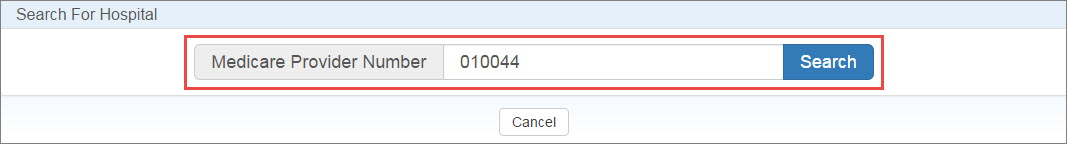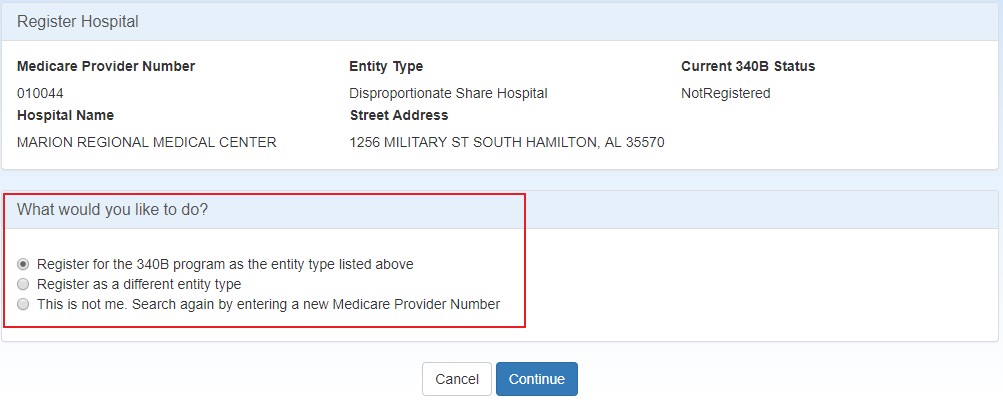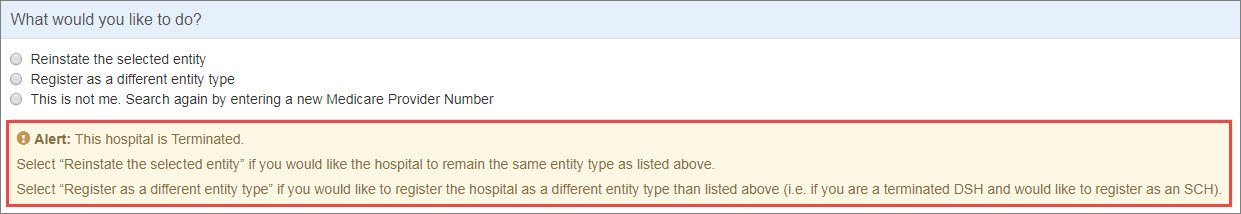Hospital Registration
You must be the logged-in AO or ![]() PC External user who is designated as a Primary Contact for an entity. This user can enter registrations and update entity information. This user can enter registrations, and update entity information. Any changes to an entity performed by the PC user must be attested to by the AO for that entity. to register a hospital that is currently not participating in the
PC External user who is designated as a Primary Contact for an entity. This user can enter registrations and update entity information. This user can enter registrations, and update entity information. Any changes to an entity performed by the PC user must be attested to by the AO for that entity. to register a hospital that is currently not participating in the  340B Program The federal drug discount program authorized under section 340B of the Public Health Service Act and established by Congress under the Veterans Health Care Act of 1992 (Public Law 102-585, codified at 42 USC § 256b). The 340B program requires drug manufacturers to enter into pharmaceutical pricing agreements with the HHS Secretary, under which manufacturers agree not to sell covered outpatient drugs to covered entities above 340B ceiling prices..
340B Program The federal drug discount program authorized under section 340B of the Public Health Service Act and established by Congress under the Veterans Health Care Act of 1992 (Public Law 102-585, codified at 42 USC § 256b). The 340B program requires drug manufacturers to enter into pharmaceutical pricing agreements with the HHS Secretary, under which manufacturers agree not to sell covered outpatient drugs to covered entities above 340B ceiling prices..
Be Prepared to Upload Cost Report Documentation. As part of the registration process, the system will require you to upload worksheets from the most-recently filed Cost Report to support the registration Qualification Information. Failure to upload the required documentation before submitting the registration will result in rejection of the registration for the quarter.
The required attachments vary by hospital type:
|
Hospital Type |
Cost Report Worksheets |
|||
|---|---|---|---|---|
|
S |
S-2 |
S-3 |
E (Part A) |
|
|
Yes |
Yes |
No |
Yes |
|
|
Yes |
Yes |
No |
No |
|
|
Freestanding Cancer Hospital (CAN) |
Yes |
Yes |
No |
Yes |
|
Yes |
Yes |
Yes |
No |
|
|
Yes |
Yes |
No |
Yes |
|
|
Yes |
Yes |
No |
Yes |
|
Follow these file attachment rules to prevent rejection during uploading:
- Only Microsoft Excel (xlsx) and Adobe PDF formats are allowed. Excel files must not be macro-enabled.
- File size is limited to 50MB.
- Files must not be password protected.
- Files must pass virus scan.
- Number of uploaded files must not exceed 10 files per submission.
-
From the 340B home page, select Register > Register Covered Entity and/or Outpatient Facility from the top menu or click the Register Covered Entity icon.
-
On the Covered Entity Registration page, click the "A Hospital" button.
-
On the Search for Hospital page, enter the MPN for the new hospital and click the Search button.
-
The system displays the Register Hospital page to confirm the hospital name, street address, entity type, and current 340B status.
If the entity is terminated, the system will prompt to reinstate it or register it as a different entity type.
- Select Register for the 340B program as the entity type listed above and click the Continue button.