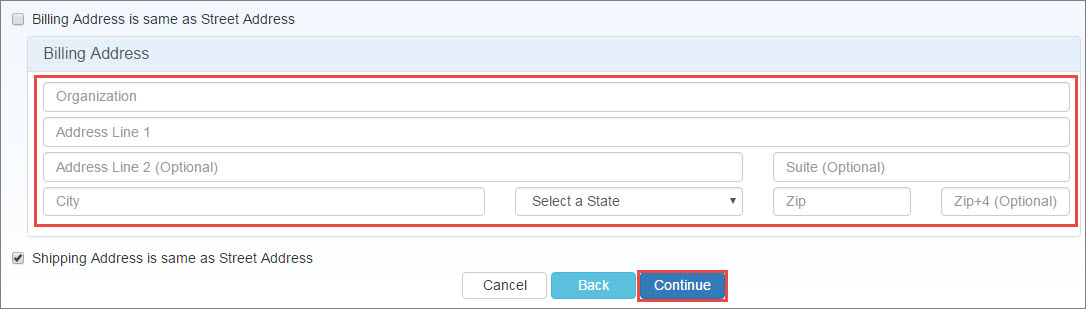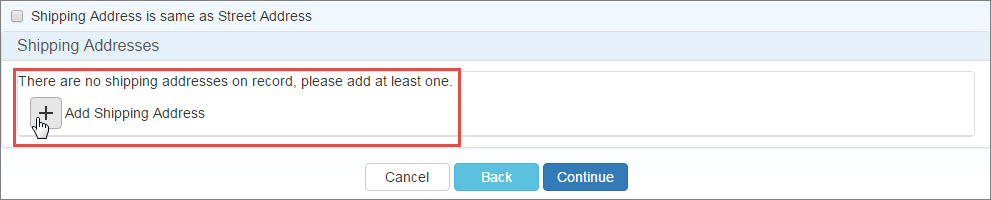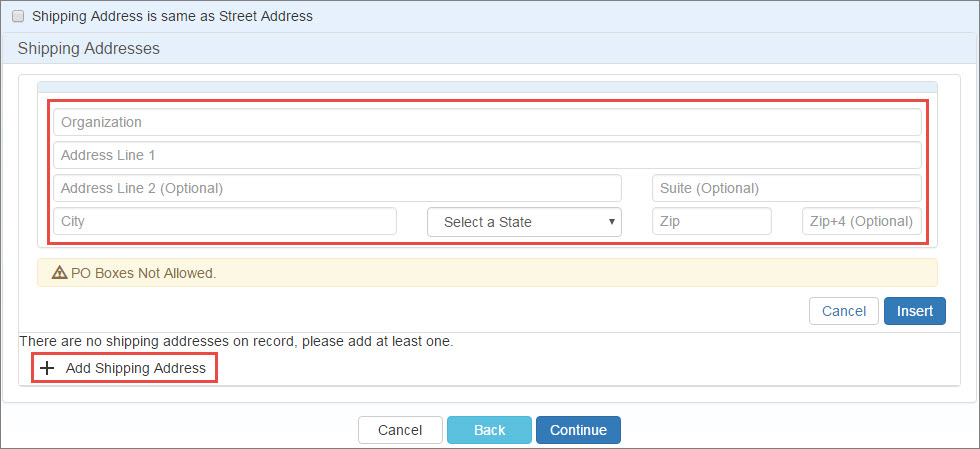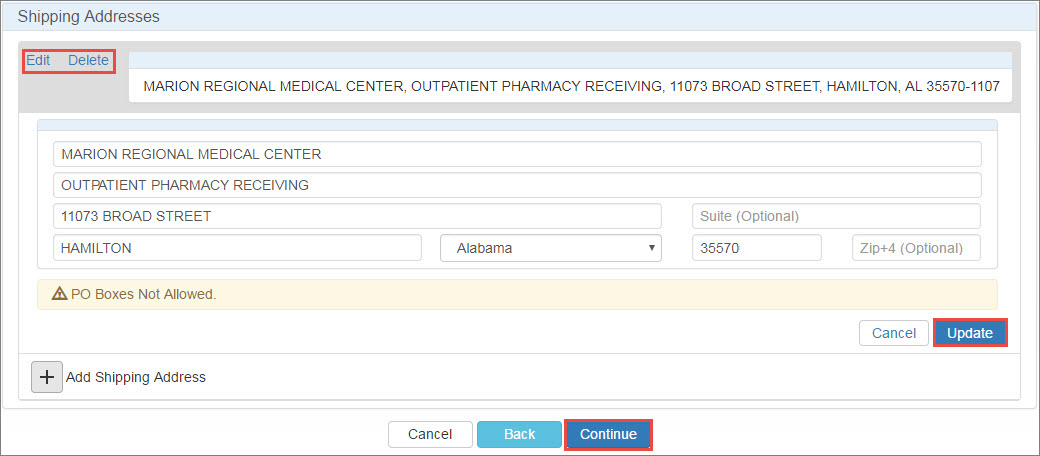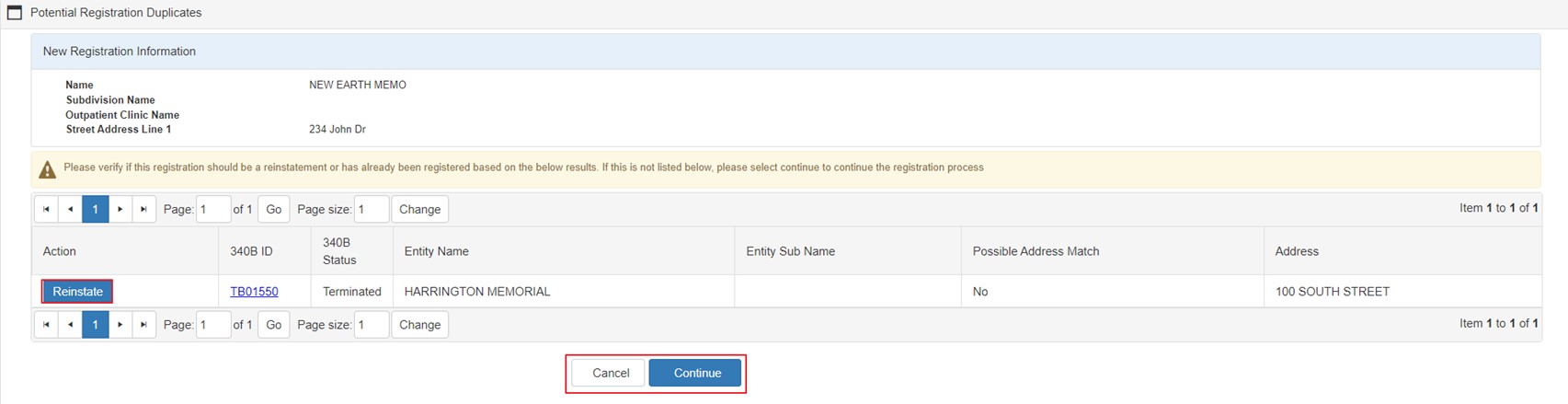Covered Entity Details and Address Information
The system displays the entity's details and street address, allowing the user to update the Employee Identification Number (EIN), if necessary, and to add billing and shipping addresses.
| Item | Continued | |||||||||||||||||||||||||||
|---|---|---|---|---|---|---|---|---|---|---|---|---|---|---|---|---|---|---|---|---|---|---|---|---|---|---|---|---|
|
Name |
Type the name of the entity (pre-filled for CH and FQHCLA entity types). |
|||||||||||||||||||||||||||
|
Sub-Division Name |
Type the sub-division name of the entity (pre-filled for CH and FQHCLA entity types). |
|||||||||||||||||||||||||||
| NOFO Number | Type the Notice of Funding Opportunity (NOFO) Number. Only associated with STD and TB. | |||||||||||||||||||||||||||
|
Employee Identification Number (EIN) |
Type a new EIN if one has been assigned by the IRS. |
|||||||||||||||||||||||||||
|
Type the grant number (pre-filled for CH and FQHCLA entity types). A grant number guidance message is displayed for the entity types as specified below:
Grant Number is not displayed for Urban Indian and Tribal Contract/Compact with IHS (P.L. 93-638) entities. It is required for all other non-hospital entity types. Contact the federal grantee or project officer if you don't know the Grant Number. |
||||||||||||||||||||||||||||
|
Site ID
|
Pre-filled by system. |
|||||||||||||||||||||||||||
|
Nature Of Support |
As appropriate, select the check boxes for the nature of direct grant funding; either Direct Funding or "In-Kind" products or services purchased with direct grant funds or both. Selecting "None" will uncheck the other boxes (if selected) and make the entity ineligible for registration. Enter the description for “In-Kind” support if you selected the In-Kind option. Enter the “From” and “To” dates for the time period section 318/317 funding or in-kind support was received. You can select the Valid until no longer receiving checkbox if there is no “To” date. |
|||||||||||||||||||||||||||
| Funding Period | If registering any of the Ryan White entity types, then you will need to provide the “From” and “To” dates for the Time period the Assistance was received. | |||||||||||||||||||||||||||
|
Street Address |
Type the organization and address information (pre-filled for CH and FQHCLA entities). |
|||||||||||||||||||||||||||
|
Uncheck the box to add a new Billing Address. |
||||||||||||||||||||||||||||
|
Uncheck the box to add a new Shipping Address. |
||||||||||||||||||||||||||||
|
Cancel |
Cancel the registration and return to the home page. |
|||||||||||||||||||||||||||
|
Back |
Return to the previous page. |
|||||||||||||||||||||||||||
|
Continue |
Click this button to proceed. |
The system displays the Billing Address data entry fields when the "Billing Address Same as Street Address" box is unchecked.
| Item | Description |
|---|---|
|
Billing Address Same as Street Address |
Uncheck this box to add a separate billing address if different from the entity's street address. |
|
Organization
|
Type the organization name for this address. |
|
Address |
Enter the address information. Address Line 1, City, State, and ZIP code are required. |
|
Cancel |
Cancel the registration and return to the home page. |
|
Back |
Return to the previous page. |
|
Continue |
Click this button to proceed. |
The system displays the Shipping Address data entry fields when the "Shipping Address Same as Street Address" box is unchecked. If there are no shipping addresses on file, the system will prompt to add one.
Click the + button next to "Add Shipping Address" to display the Shipping Address data fields.
| Item | Description |
|---|---|
|
Shipping Address Same as Street Address |
When this box is unchecked, you can add a new billing address. |
|
Organization
|
Type the organization name for this address. |
|
Address |
Enter the address information. Address Line 1, City, State, and ZIP code are required. |
|
Insert |
Save the shipping address. |
|
Add Shipping Address |
Add another shipping address. |
|
Cancel |
Cancel the registration and return to the home page. |
|
Back |
Return to the previous page. |
|
Continue |
Click this button to proceed. |
The system displays the existing shipping addresses when the "Shipping Address Same as Street Address" box is unchecked. If there are no shipping addresses on file, the system will prompt to add one.
A shipping address can be any location to which drugs may be lawfully delivered that is not already registered as a contract pharmacy. Listing of shipping addresses provides covered entities flexibility in where they wish drugs to be shipped and increases transparency of how the covered entity utilizes the 340B Drug Pricing Program.
Listing a location as a shipping address does not make that location eligible to use 340B drugs for individuals treated there.
| Control | Description |
|---|---|
|
Edit |
Opens the associated shipping address and makes the fields editable. |
|
Delete |
Deletes the associated shipping address. You will be prompted to confirm the deletion. |
|
Update |
Save changes to the associated shipping address. |
|
Cancel |
Cancel the registration and return to the home page. |
|
Back |
Return to the previous page. |
|
Continue |
Click this button to proceed. |
You will see a screen with the list of potential matches if the Zip Code for the newly added entity exactly matches an existing entity with the same entity type. These matches could be existing entities which are either pending approval, approved for participation, already active or terminated. Please review the entity or entities listed and verify if the new registration for the non-hospital is a duplicate of any of the existing entities.
If the entity that you are registering already exists as a terminated entity, you should initiate the reinstatement for the terminated entity by selecting the Reinstate button available under the Action column for that record.
If you want to proceed with the new registration, then click on Continue to navigate to the next section. Click Cancel if you want to return to the Covered Entity Details section.
This screen is only applicable for non-hospitals with entity type other than CH/FQHCLA.


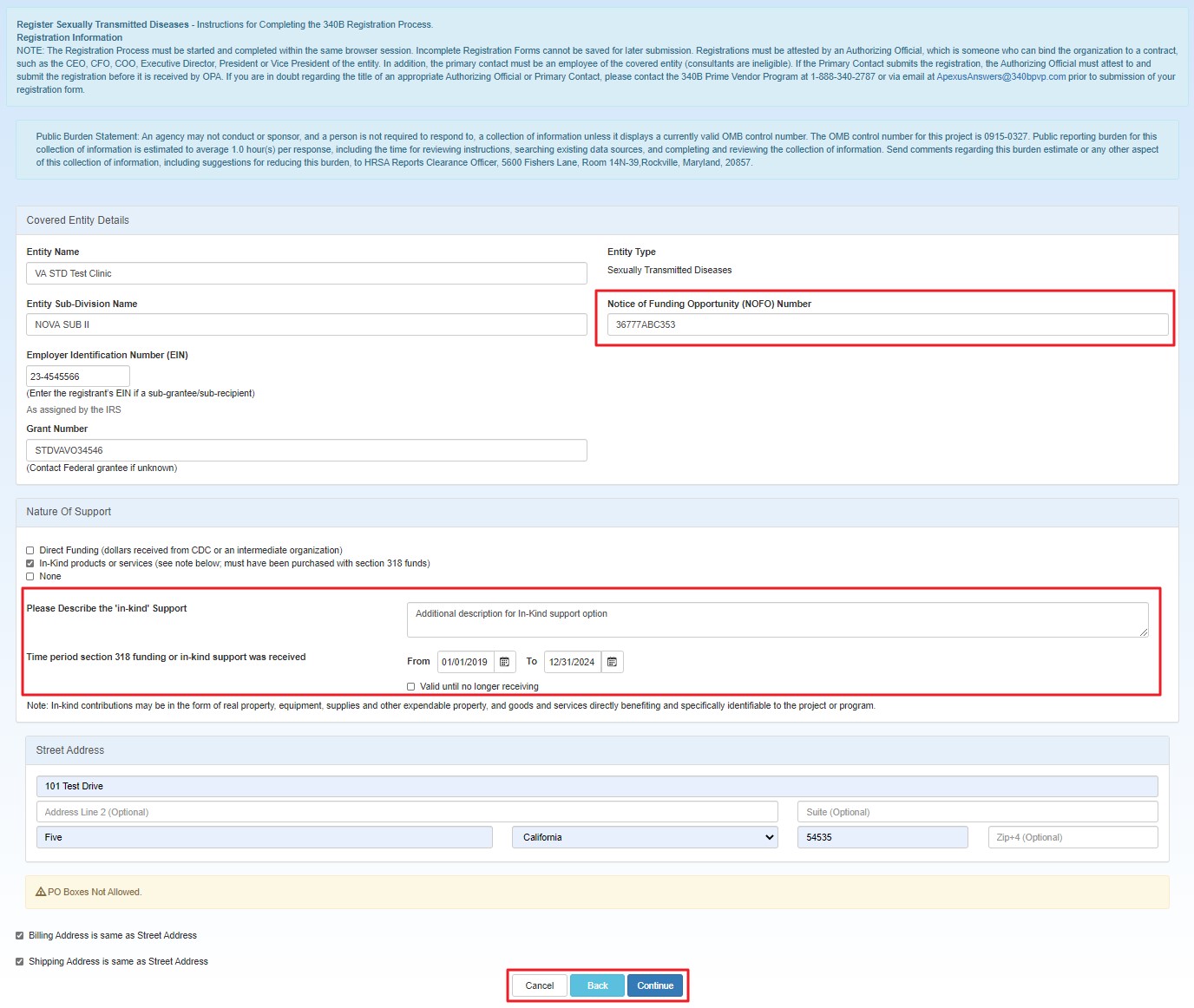
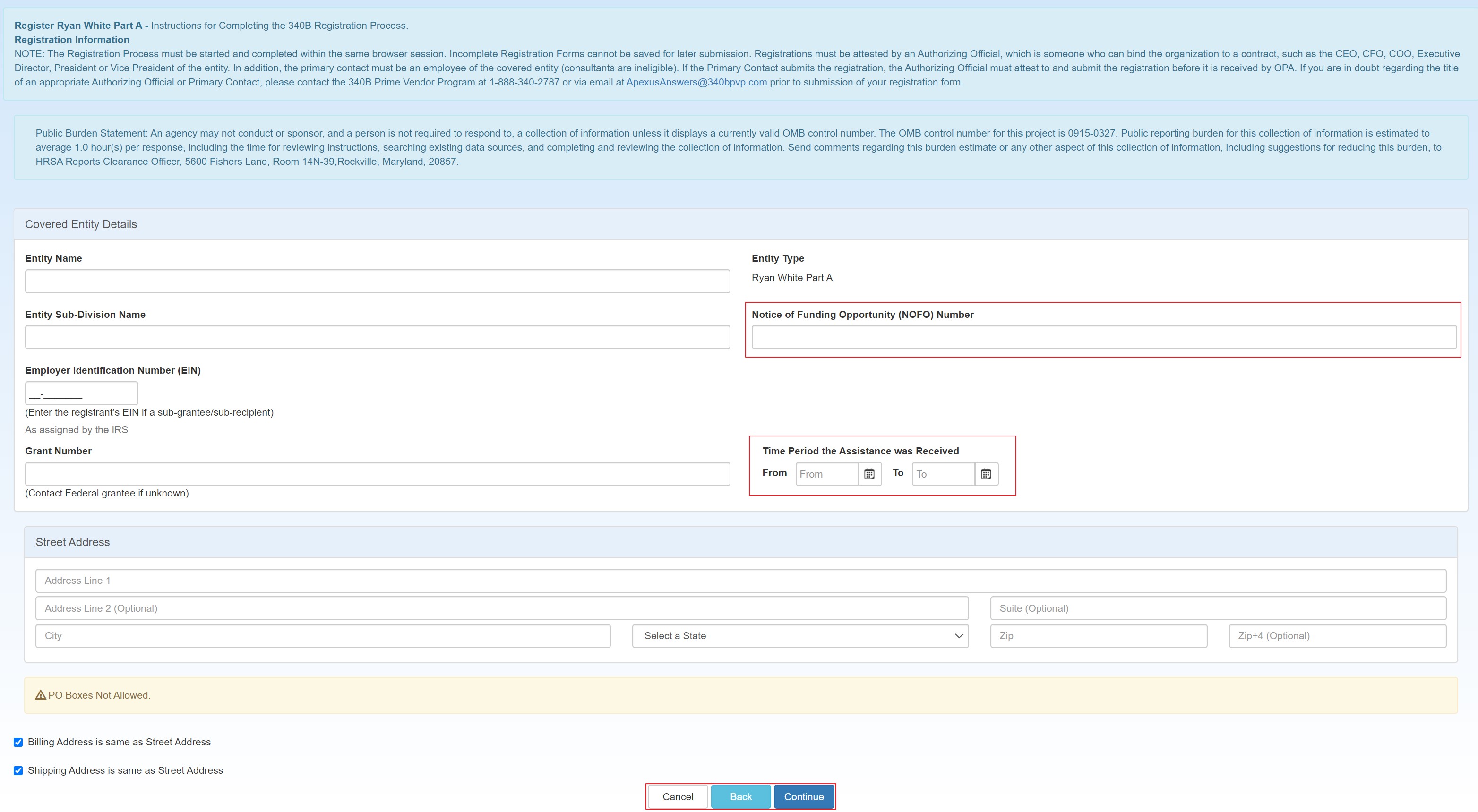
 Grant
Grant