Cost Center Information
In the Cost Center Information section, you must select a specific cost center line for the facility from the organization's most recently filed Medicare cost report and enter the associated financial information.
-
Click the Cost Center drop-down to expand the list and select the appropriate cost center.
-
If the desired cost center is not in the list, select Not Present – Add and enter the required information.
-
If you select a non-patient cost center, you must submit Worksheet A, Worksheet C, and the trial balance from the hospital's latest filed cost report.
Type the first digit of the cost center (e.g., "6") in the text box above the list to cycle through the items that begin with that number.
-
| Item | Description |
|---|---|
| Net Expenses (Worksheet A) |
Enter the net expenses for the allocation for the entire line (Worksheet A, Column 7). If the amount entered does not match what |
| Outpatient Charges (Worksheet C) |
Enter the total outpatient charges for the entire line (Worksheet C, Column 7). If the amount entered does not match what CMS has on file, the system will display a message that Worksheet A and Worksheet C from the latest cost report, as well as the trial balance, must be uploaded on the same day as the registration or the registration will be rejected. |
| Specific Service/ Clinic Cost (Trial Balance) |
Enter the expenses associated with the specific clinic, service or facility being registered.
If the amount entered exceeds the total amount reported from Worksheet A of the hospital's latest filed cost report, the system will display a message that Worksheet A and Worksheet C from the latest cost report, as well as the trial balance, must be uploaded on the same day as the registration or the registration will be rejected. |
| Specific Service/ Clinic Outpatient Revenue (Trial Balance) |
Enter the outpatient revenue associated with the specific clinic or service being registered (also from the trial balance). If the amount entered exceeds the total amount reported from Worksheet C of the hospital's latest filed cost report, the system will display a message that that Worksheet A and Worksheet C from the latest cost report, as well as the trial balance, must be uploaded on the same day as the registration or the registration will be rejected. |
| Cancel | Cancel the registration and return to the home page. |
| Back | Return to the Search For Hospital page. |
| Continue | Click this button to proceed. |


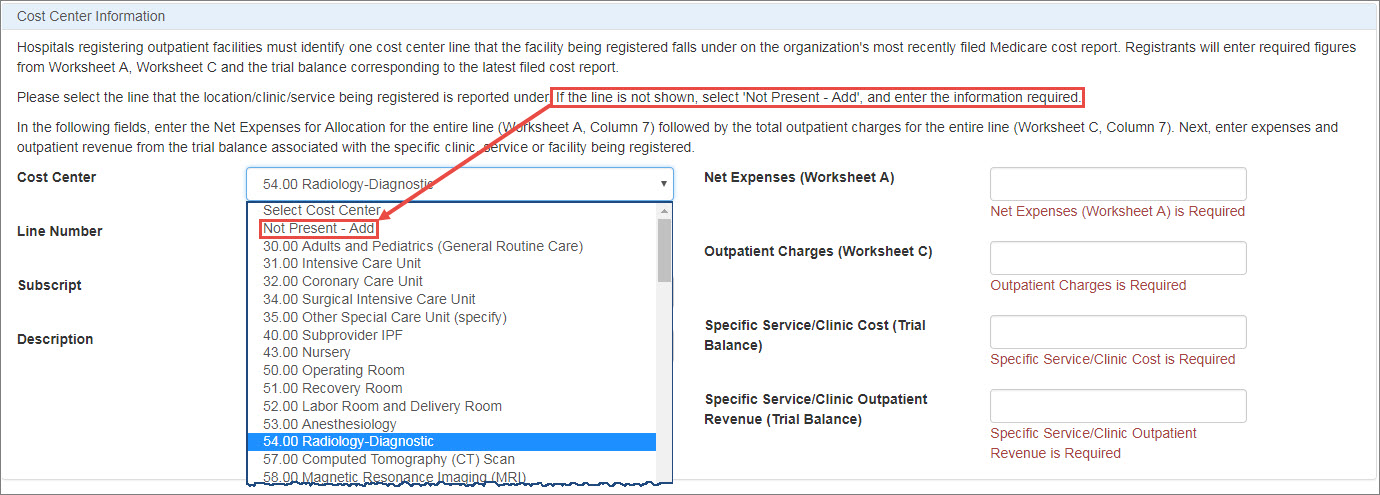
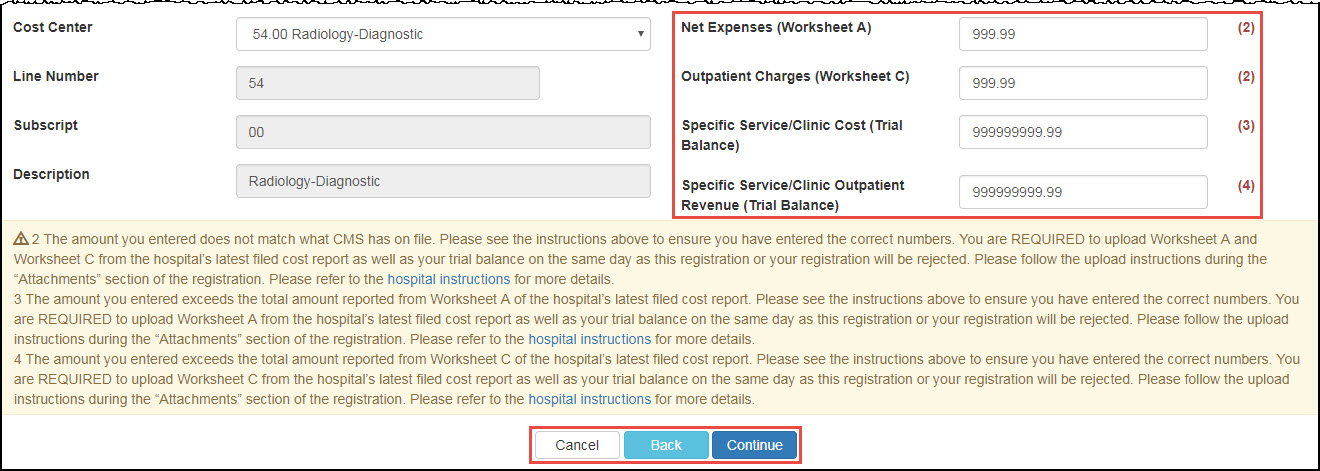
 CMS
CMS