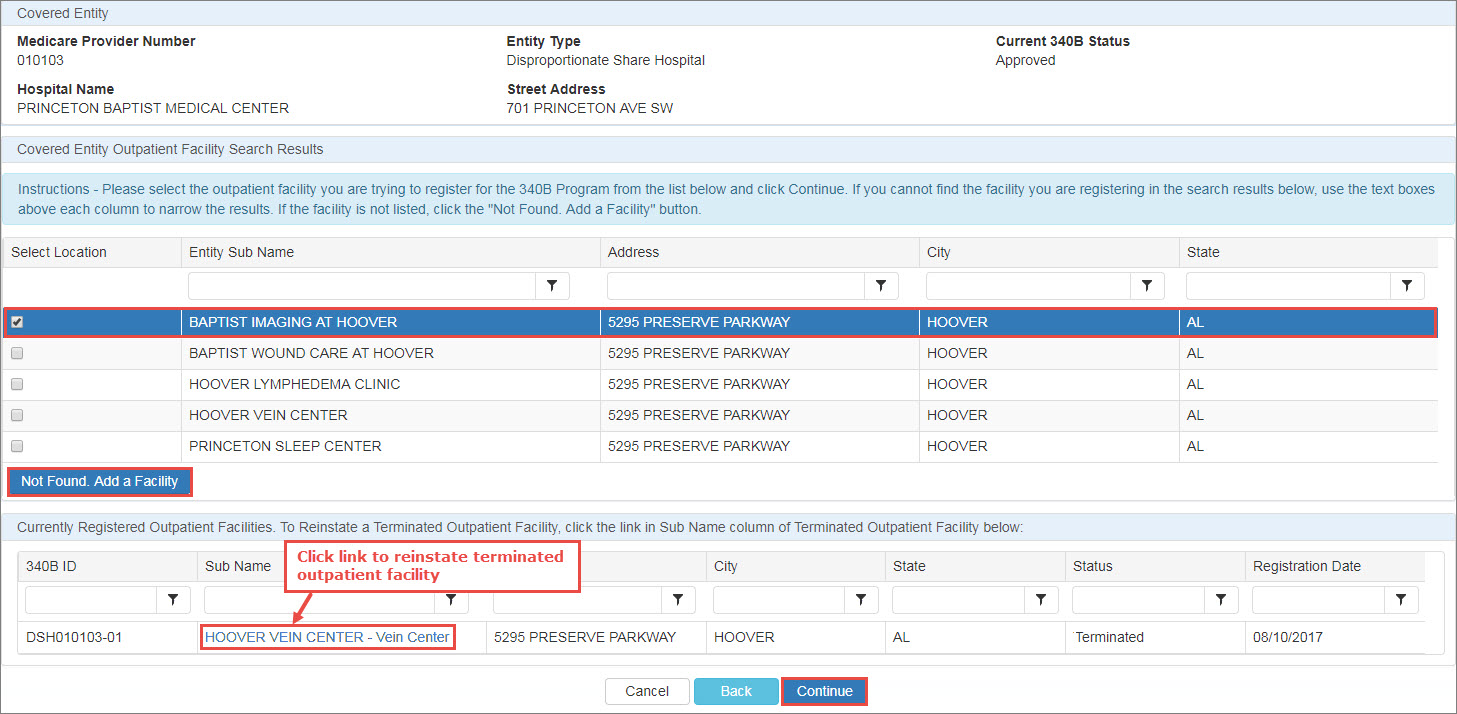Outpatient Facility Search Results
The Covered Entity Outpatient Facility Search Results page lists available outpatient facilities for the covered entity. Select the checkbox for the outpatient facility to be registered. If the desired facility does not appear in the search results, click the Not Found. Add a Facility button.
These search results can be sorted and filtered to make the data displayed more manageable. For more information, refer to Data Tables.
Currently registered outpatient facilities and terminated facilities are listed in the table below the Search Results table. Only one cost center line is permitted to be registered by the entity. Each cost center line requires a separate registration.
To reinstate a terminated outpatient facility, click its name in the Sub Name column and confirm and update its information as you would for a new registration.
| Control | Description |
|---|---|
|
Cancel |
Cancel the registration and return to the home page. |
|
Back |
Return to the Search For Hospital page. |
|
Continue |
Click this button to proceed. |