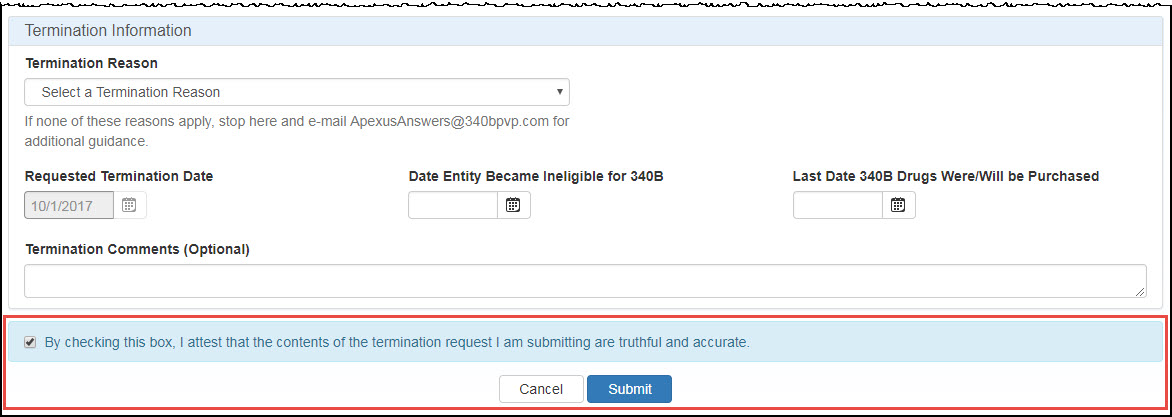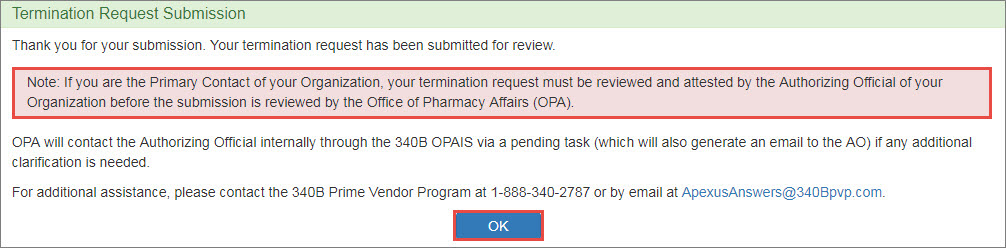Terminating a Covered Entity during Recertification
If you click the Terminate button during recertification, the Covered Entity Termination page will be displayed for the entity.
| Control | Description |
|---|---|
|
Termination Reason |
Select a reason from the drop-down list:
If none of these reasons apply, e-mail ApexusAnswers@340bpvp.com for additional guidance. |
|
System populated with the first day of the next quarter (not editable) after it is approved by OPA. |
|
|
Date Entity Became Ineligible for 340B |
Enter the date the entity became ineligible for continued participation in the 340B Program or select it using the calendar widget (may not be greater than Requested Termination Date). |
|
Last Date 340B Drugs Were/Will Be Purchased |
Enter the date the entity discontinued or will discontinue purchasing drugs under the 340B plan or select it using the calendar widget (may not be greater than Requested Termination Date. |
|
Termination Comments |
Enter any comments about the termination, such as requests for alternate dates, which would be helpful during approval. |
|
Cancel |
Cancel the change request and return to the Covered Entity Details page. |
|
Submit |
Click this button to submit the termination request. |
A checkbox and the associated text are appended below the Termination Information section to allow you to attest to the termination.
| Control | Description |
|---|---|
|
Checkbox |
"By checking this box, I attest that the contents of the termination request I am submitting are truthful and accurate." Select this box to submit the termination request for OPA approval. |
|
Cancel |
Exit from the attestation page without taking action. |
|
Submit |
After selecting the checkbox to authorize the submission, click this button to submit the termination request for OPA approval. The submission confirmation page will be displayed.
|
Upon clicking the Submit button, the system will display a confirmation message.
Click the OK button to complete the termination and return to My Dashboard.


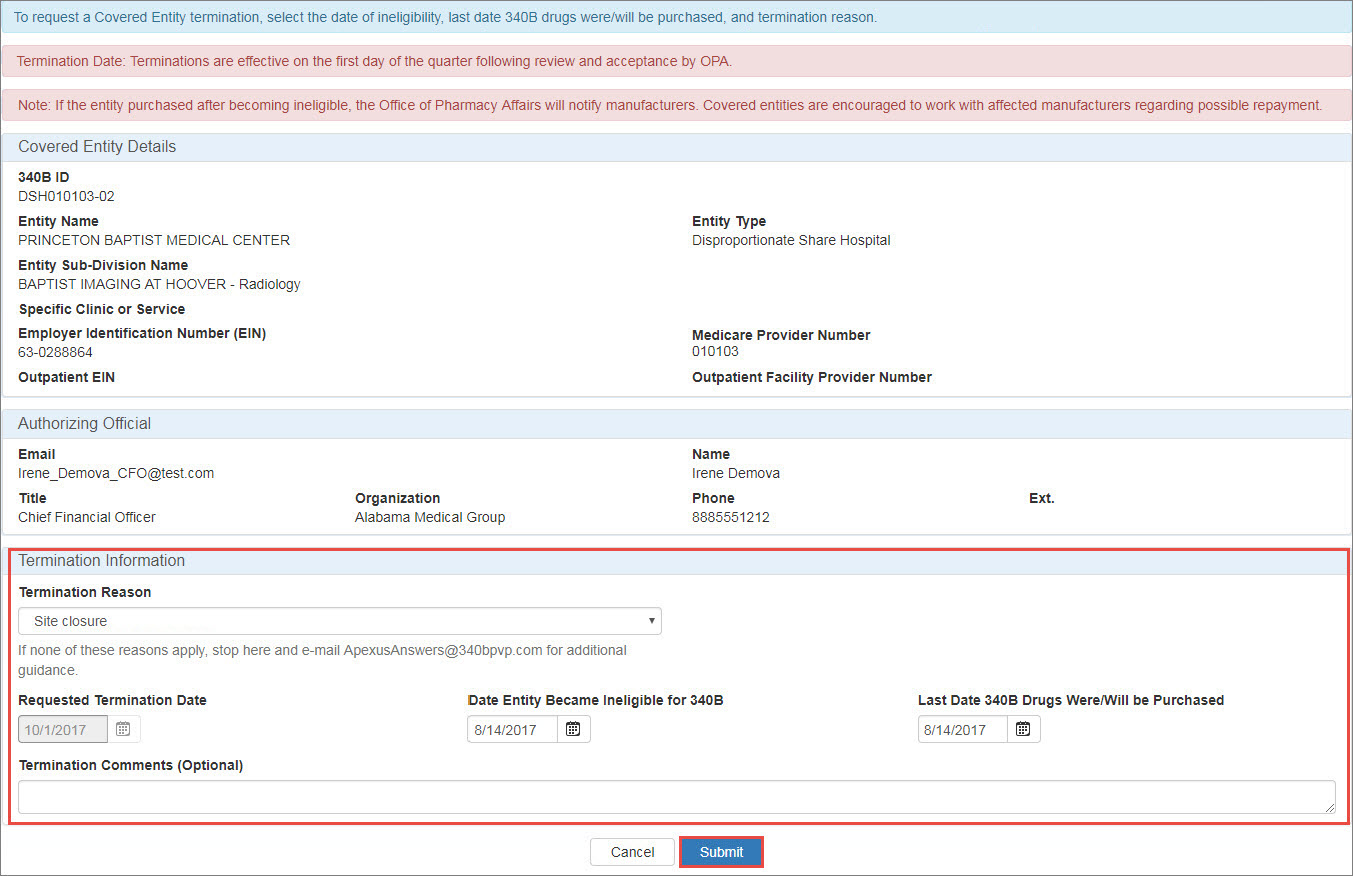
 340B Program
340B Program