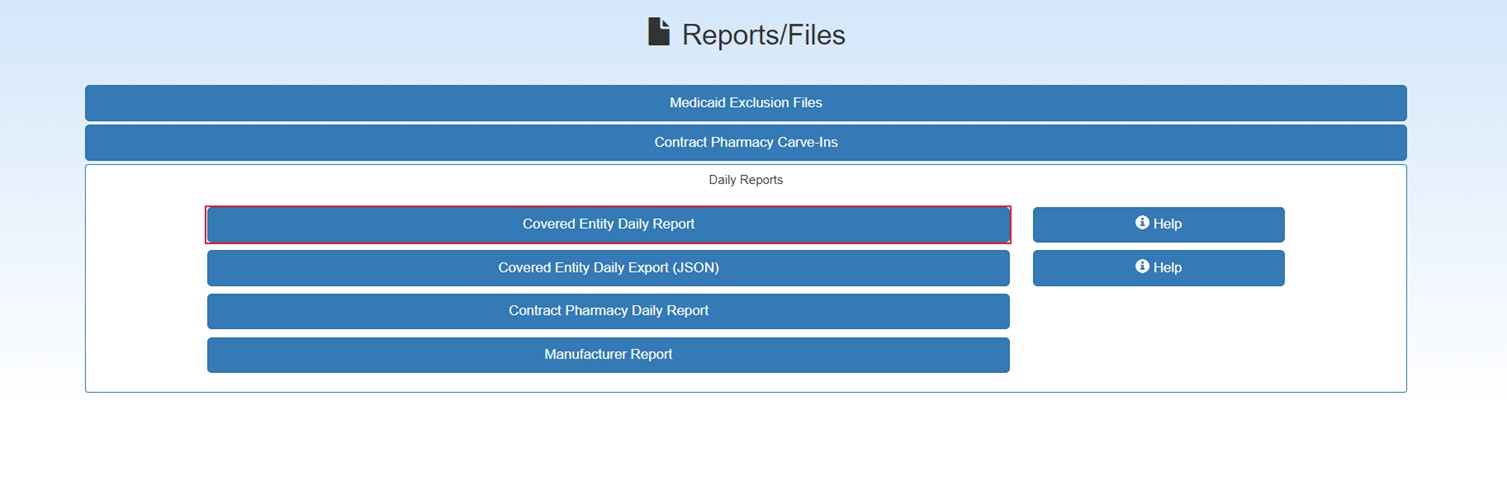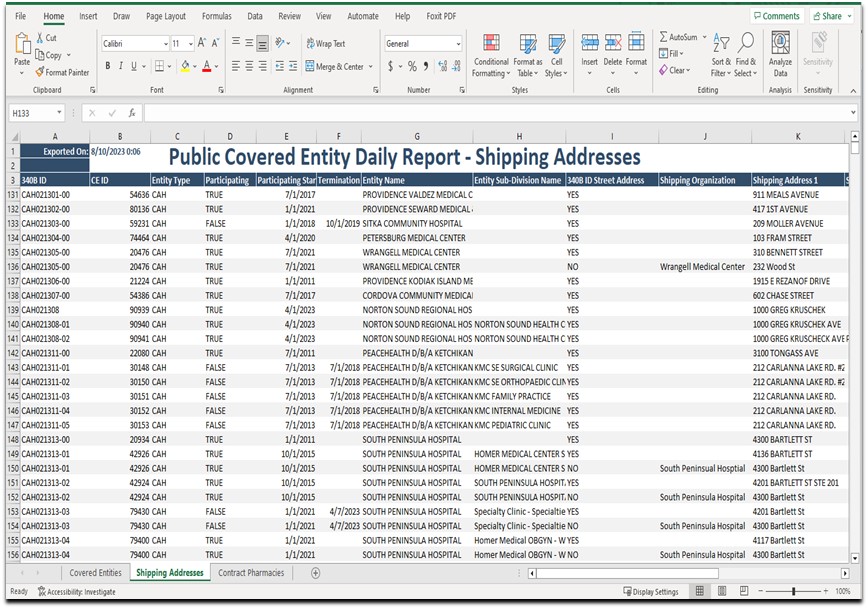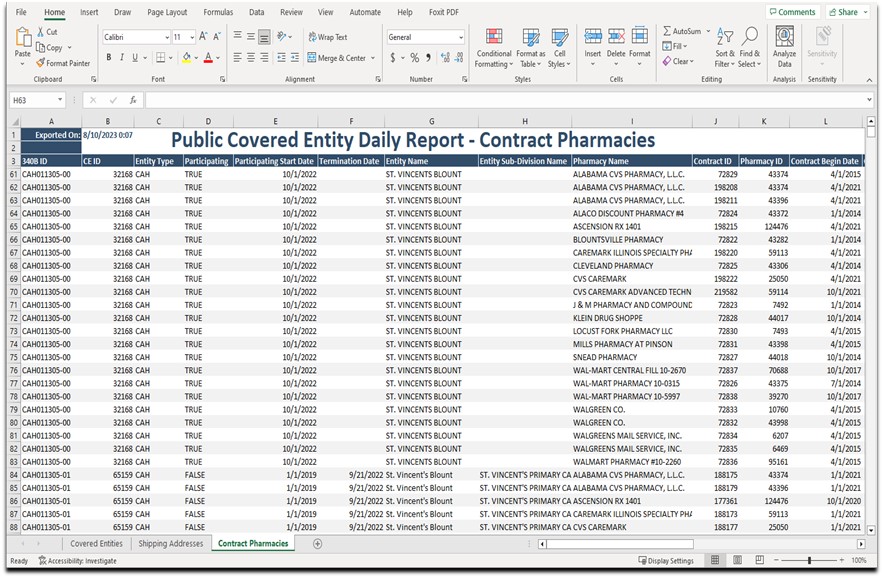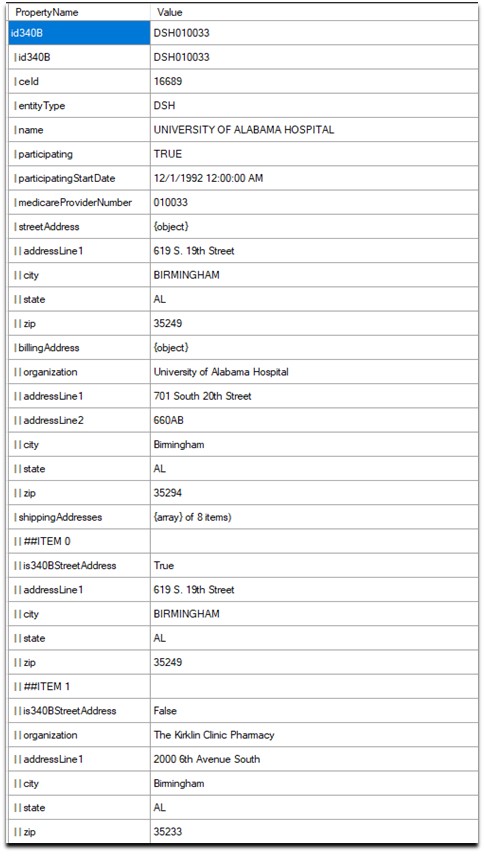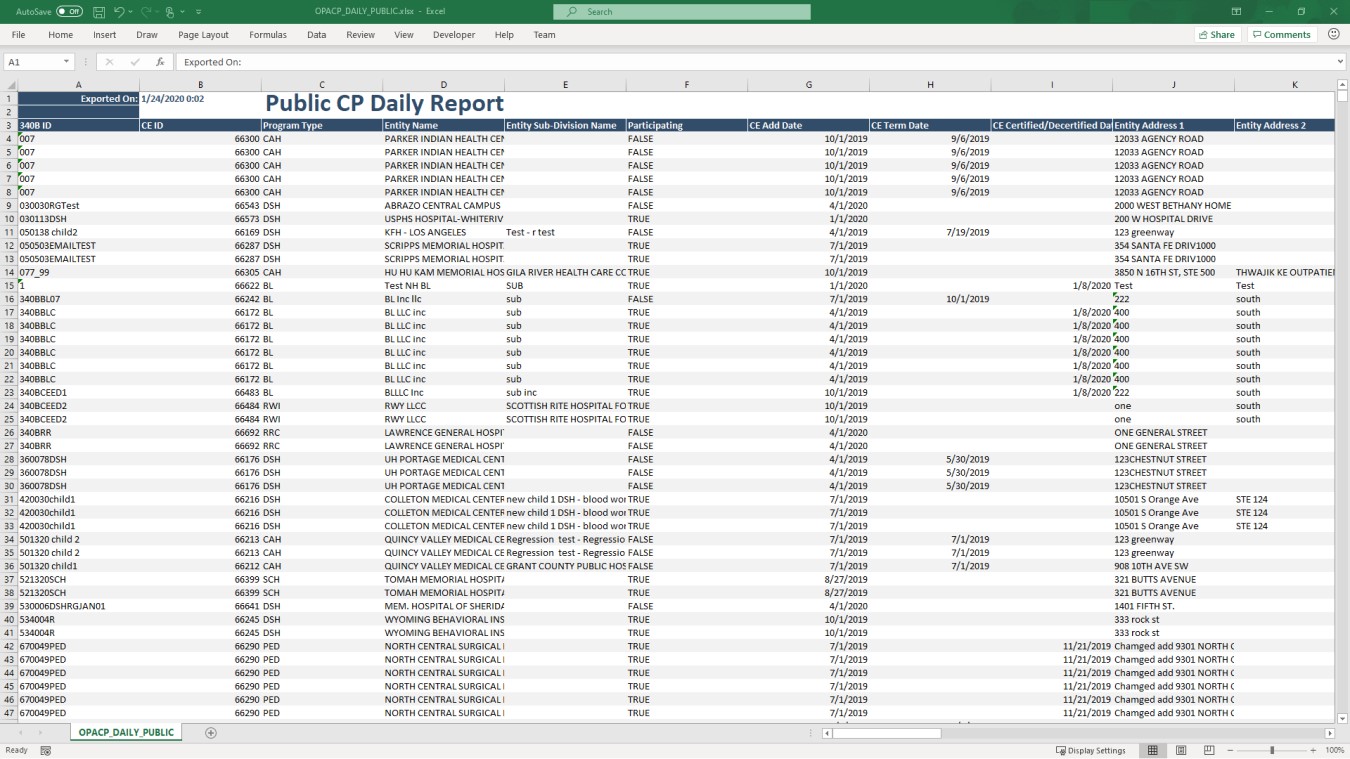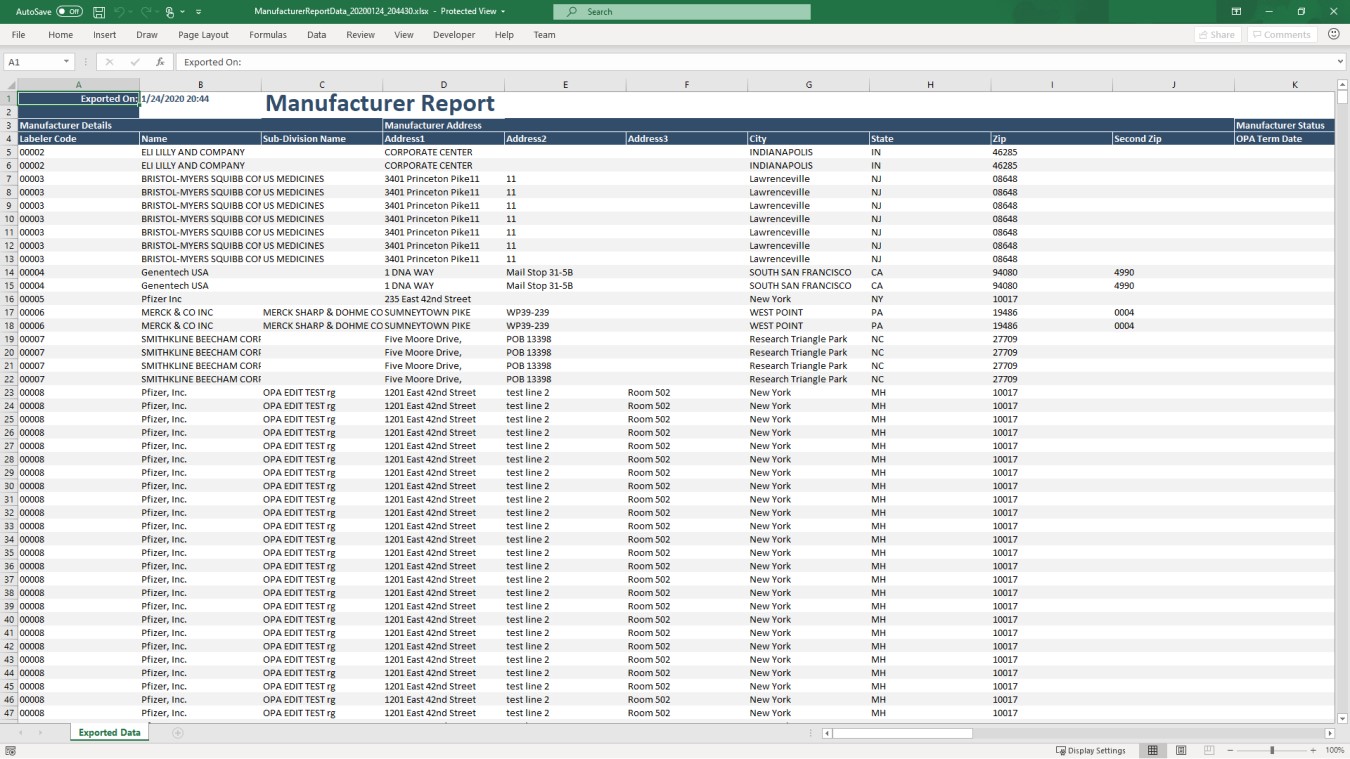Daily Reports
Click on the Reports/Files from the top menu to access any of the Daily Reports. The purpose of the Daily Reports is to minimize the work involved in extracting large amounts of data from OPAIS for those users who need it. The Covered Entity and Contract Pharmacy Daily Reports are created once per day shortly after midnight Eastern time. The Manufacturer Daily Report is created from current data when it is selected from the menu.
When you click the link for a daily report, dialog box asks whether you want to open the file or save it to your computer. If you elect to open the file, it will be displayed in Microsoft Excel.
The Covered Entity Daily Report lists all active and inactive covered entities in the 340B application. Comprehensive data displays for each entity.
The Covered Entity Daily Report is available in in JSON format and Microsoft Excel format. The JSON format is for users who have an automatic process to access OPAIS and run the report. The Excel format is for users who plan to view or manipulate the report data using Excel.
Click on the Covered Entity Daily Report to download an Excel spreadsheet containing most of the covered entity and contract pharmacy fields in OPAIS that public users of OPAIS are allowed to see. The report includes all active and inactive covered entities in  340B OPAIS The 340B Office of Pharmacy Affairs Information System (OPAIS) is a collection of information submitted by covered entities, contract pharmacies, and manufacturers maintained and verified by HRSA's Office of Pharmacy Affairs (OPA).. Inactive covered entities are covered entities with a future start date or that are terminated.
340B OPAIS The 340B Office of Pharmacy Affairs Information System (OPAIS) is a collection of information submitted by covered entities, contract pharmacies, and manufacturers maintained and verified by HRSA's Office of Pharmacy Affairs (OPA).. Inactive covered entities are covered entities with a future start date or that are terminated.
Use Excel's find, sort, and filters to effectively manage the covered entity data. This report is streamlined to eliminate duplicate rows in the covered entities worksheet by providing the shipping addresses and contract pharmacies separately.
The Covered Entity Daily Report contains three worksheets:
-
Covered Entities
-
Shipping Addresses
-
Contract Pharmacies
A covered entity record can have multiple shipping addresses and multiple contract pharmacies. Because the shipping address fields and contract pharmacy fields are in separate worksheets, the Covered Entities Worksheet contains one row per covered entity record ( 340B ID A unique identification number assigned by OPA to each covered entity parent or child site (e.g., child site, subdivisions, or sub-grantees).).
340B ID A unique identification number assigned by OPA to each covered entity parent or child site (e.g., child site, subdivisions, or sub-grantees).).
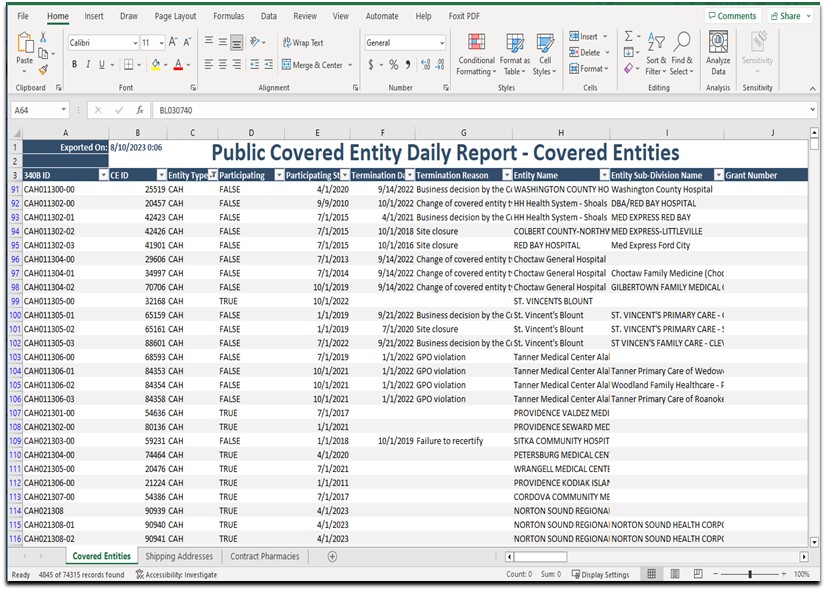 Below are the columns listed in the Covered Entities Worksheet, including a column description.
Below are the columns listed in the Covered Entities Worksheet, including a column description.
| # | Column Name | Description |
|---|---|---|
| 1 | 340B ID | Unique identifier for covered entities in the 340B Drug Program |
| 2 | CE ID | Sequential unique identifier for covered entities assigned by OPAIS |
| 3 | Entity Type | Hospital or non-hospital entity type code, 2-6 letters |
| 4 | Participating | Indicates whether covered entity is currently active in the 340B program; true/false indicator |
| 5 | Participating  Start Date Denotes an entity's start date in the 340B program. Entity start dates are updated quarterly. Start Date Denotes an entity's start date in the 340B program. Entity start dates are updated quarterly. |
Most recent start date covered entity began participating in the 340B program |
| 6 |  Termination Date The date in the 340B OPAIS on which a provider's participation in the 340B program is terminated. After its termination date, a provider can no longer purchase 340B drugs. OPA updates termination dates on a quarterly basis. Termination Date The date in the 340B OPAIS on which a provider's participation in the 340B program is terminated. After its termination date, a provider can no longer purchase 340B drugs. OPA updates termination dates on a quarterly basis.
|
Most recent date that covered entity was terminated from the 340B program |
| 7 | Termination Reason | Reason covered entity was terminated from program, which can be selected from list of standard reasons |
| 8 | Entity Name | Covered entity name |
| 9 | Entity Sub-Division Name | Covered entity sub-division or department name |
| 10 |  Grant Financial assistance mechanism providing money, property, or both to an eligible entity to carry out an approved project or activity. Number Grant Financial assistance mechanism providing money, property, or both to an eligible entity to carry out an approved project or activity. Number |
Grant number associated with non-hospital covered entity (grantee) |
| 11 | Site ID | An ID associated with CH and FQHCLA covered entity sites |
| 12 | Medicare Provide Number | Six-digit number assigned to hospitals that verifies a provider has been Medicare certified |
| 13 | NOFO Number | Notice of Funding Opportunity number associated with a grant for a Tuberculosis (TB) or Sexually Transmitted Diseases (STD) entity type |
| 14 | Assistance Received From Date | Date assistance was received for covered entities with Ryan White grant(s) |
| 15 | Assistance Received To Date | Last date assistance is available for covered entities with Ryan White grant(s) |
| 16 | Street Address 1 | Covered entity’s physical street address |
| 17 | Street Address 2 | Covered entity’s physical street address |
| 18 | Street Address 3 | Covered entity’s physical street address |
| 19 | Street City | City associated with covered entity’s physical street address |
| 20 | Street State | State associated with covered entity’s physical street address |
| 21 | Street Zip | Zip code associated with covered entity’s physical street address |
| 22 | Street Zip4 | Zip code plus-4 associated with covered entity’s physical street address |
| 23 | Medicaid Number | Identification number of an institutional provider certified by the  CMS Centers for Medicare and Medicaid Services, the federal agency within Health and Human Services (HHS) that administers the Medicare and Medicaid programs, including the Medicaid drug rebate program and the Medicare Part D prescription drug benefit. to provide services to beneficiaries CMS Centers for Medicare and Medicaid Services, the federal agency within Health and Human Services (HHS) that administers the Medicare and Medicaid programs, including the Medicaid drug rebate program and the Medicare Part D prescription drug benefit. to provide services to beneficiaries |
| 24 | NPI | National Provider Identifier is a unique ID number for covered health care providers |
| 25 | Billing Organization | Covered entity’s billing organization name |
| 26 |  Billing Address An address verified as belonging to the covered entity that is used for billing purposes. A billing address is not required to be a physical address; it can be a P.O. box or other mailing address. 1 Billing Address An address verified as belonging to the covered entity that is used for billing purposes. A billing address is not required to be a physical address; it can be a P.O. box or other mailing address. 1 |
Covered entity’s billing address line 1 |
| 27 | Billing Address 2 | Covered entity’s billing address line 2 (optional) |
| 28 | Billing Address 3 | Covered entity’s billing address line 3 (optional) |
| 29 | Billing City | City associated with the covered entity’s billing address |
| 30 | Billing State | State associated with the covered entity’s billing address |
| 31 | Billing Zip | Zip code associated with the covered entity’s billing address |
| 32 | Billing Zip4 | Zip code plus-4 associated with the covered entity’s billing address; optional |
| 33 | Authorizing Official Name | Name of the covered entity  Authorizing Official (AO) An external user for a covered entity or manufacturer who is able to attest to any changes to an entity. Authorizing Official (AO) An external user for a covered entity or manufacturer who is able to attest to any changes to an entity. |
| 34 | Authorizing Official Title | Title of the covered entity Authorizing Official |
| 35 | Authorizing Official Phone | Authorizing Official phone number |
| 36 | Authorizing Official Phone Ext | Authorizing Official phone extension |
| 37 | Primary Contact Name | Name of the covered entity Primary Contact ( |
| 38 | Primary Contact Title | Title of the covered entity Primary Contact |
| 39 | Primary Contact Phone | Primary Contact phone number |
| 40 | Primary Contact Phone Ext | Primary Contact phone extension |
| 41 | Certified/Decertified Date | Covered entity recertification date or date covered entity was decertified or terminated during recertification |
| 42 | Rural | Identifies whether the covered entity hospital is designated as rural |
| 43 | Entry Comments | Comments entered as part of the covered entity’s record |
| 44 |  Edit Date The 340B OPAIS uses the term "edit date" to denote the date that a 340B entity's information was edited. Edits can occur at any time. Edit Date The 340B OPAIS uses the term "edit date" to denote the date that a 340B entity's information was edited. Edits can occur at any time.
|
Most recent date covered entity record was edited |
The  Shipping Address An address authorized to receive 340B drugs on behalf of a covered entity parent or child site and registered as such on the 340B OPAIS. Because pharmacies are not permitted to be registered as covered entity sites, they may be listed as shipping addresses of the parent entity or a registered outpatient child site, depending on the locations served by the pharmacy. When registering a new covered entity or a new outpatient facility online, the entity has a choice of listing shipping addresses under either the main entity's registration or the offsite facility's registration. Listing shipping addresses permits all parties to know where 340B drugs may be delivered by the manufacturer and wholesaler. Pharmacies that support multiple outpatient facilities should be listed as shipping addresses under the parent entity. Worksheet includes all addresses in OPAIS to which 340B drugs can be shipped. In OPAIS, each covered entity record has fields for one street address; 340B drugs can always be shipped to the street address. In addition, each covered entity record can have as many additional addresses for drug shipments as the entity needs. These addresses are in the Shipping Information fields. The Shipping Addresses Worksheet includes all of these addresses, and the column 340B ID Street Address indicates which fields the address came from. The first address for each 340B ID is the street address, for which the field 340B ID Street Address will be “Yes”. If the covered entity has one or more addresses in the Shipping Information fields, there will be additional row(s), for which the field 340B ID Street Address will be “No”.
Shipping Address An address authorized to receive 340B drugs on behalf of a covered entity parent or child site and registered as such on the 340B OPAIS. Because pharmacies are not permitted to be registered as covered entity sites, they may be listed as shipping addresses of the parent entity or a registered outpatient child site, depending on the locations served by the pharmacy. When registering a new covered entity or a new outpatient facility online, the entity has a choice of listing shipping addresses under either the main entity's registration or the offsite facility's registration. Listing shipping addresses permits all parties to know where 340B drugs may be delivered by the manufacturer and wholesaler. Pharmacies that support multiple outpatient facilities should be listed as shipping addresses under the parent entity. Worksheet includes all addresses in OPAIS to which 340B drugs can be shipped. In OPAIS, each covered entity record has fields for one street address; 340B drugs can always be shipped to the street address. In addition, each covered entity record can have as many additional addresses for drug shipments as the entity needs. These addresses are in the Shipping Information fields. The Shipping Addresses Worksheet includes all of these addresses, and the column 340B ID Street Address indicates which fields the address came from. The first address for each 340B ID is the street address, for which the field 340B ID Street Address will be “Yes”. If the covered entity has one or more addresses in the Shipping Information fields, there will be additional row(s), for which the field 340B ID Street Address will be “No”.
Below are the columns listed in the Shipping Addresses Worksheet, along with a description.
| # | Column Name | Description |
|---|---|---|
| 1 | 340B ID | Unique identifier for covered entities in the 340B Drug Program |
| 2 | CE ID | Sequential unique identifier for covered entities assigned by OPAIS |
| 3 | Entity Type | Hospital or non-hospital entity type code, 2-6 letters |
| 4 | Participating | Indicates whether covered entity is currently active in the 340B program; true/false indicator |
| 5 | Participating Start Date | Most recent start date covered entity began participating in the 340B program |
| 6 | Termination Date | Most recent date that covered entity was terminated from the 340B program |
| 7 | Entity Name | Covered entity name |
| 8 | Entity Sub-Division Name | Covered entity sub-division or department name |
| 9 | 340B ID Street Address | Field to distinguish street address vs shipping address. If the address is the covered entity Street Address, this field will be "Yes." If the address is a designated shipping address for the covered entity, this field will be "No." |
| 10 | Shipping Organization | Shipping organization name for covered entity shipping location |
| 11 | Shipping Address 1 | Shipping address line 1 for covered entity shipping location |
| 12 | Shipping Address 2 | Shipping address line 2 for covered entity shipping location |
| 13 | Shipping Address 3 | Shipping address line 3 for covered entity shipping location |
| 14 | Shipping City | Shipping city for covered entity shipping location |
| 15 | Shipping State | Shipping state for covered entity shipping location |
| 16 | Shipping Zip | Shipping zip code for covered entity shipping location |
| 17 | Shipping Zip4 | Shipping zip code plus-4 for covered entity shipping location |
The Contract Pharmacies Worksheet includes all active and inactive contract pharmacies associated with a covered entity. Inactive contract pharmacies are contract pharmacies with a future start date or that have been terminated. The worksheet will only include 340B IDs for the covered entities that have one or more contract pharmacies
Below are the columns listed in the Contract Pharmacies Worksheet, along with a description.
| # | Column Name | Description |
|---|---|---|
| 1 | 340B ID | Unique identifier for covered entities in the 340B Drug Program |
| 2 | CE ID | Sequential unique identifier for covered entities assigned by OPAIS |
| 3 | Entity Type | Hospital or non-hospital entity type code, 2-6 letters |
| 4 | Participating | Indicates whether covered entity is currently active in the 340B program; true/false indicator |
| 5 | Participating Start Date | Most recent start date covered entity began participating in the 340B program |
| 6 | Termination Date | Most recent date that covered entity was terminated from the 340B program |
| 7 | Entity Name | Covered entity name |
| 8 | Entity Sub-Division Name | Covered entity sub-division or department name |
| 9 | Pharmacy Name | Name of pharmacy |
| 10 | Contract ID | Unique identifier when a pharmacy is associated with a covered entity in the 340B program |
| 11 | Pharmacy ID | Unique identifier for each pharmacy |
| 12 | Contract Begin Date | Date contract between covered entity and pharmacy became effective |
| 13 | Contract Termination Date | Date contract between covered entity and pharmacy ended |
| 14 | Pharmacy Address 1 | Pharmacy address line 1 |
| 15 | Pharmacy Address 2 | Pharmacy address line 2 |
| 16 | Pharmacy Address 3 | Pharmacy address line 3 |
| 17 | Pharmacy City | Pharmacy city |
| 18 | Pharmacy State | Pharmacy state |
| 19 | Pharmacy Zip | Pharmacy zip code |
| 20 | Pharmacy Zip4 | Pharmacy zip code plus-4 |
| 21 | Pharmacy Phone | Pharmacy phone number |
| 22 | Pharmacy Phone Ext | Pharmacy phone extension |
The Covered Entity Daily Report is also available in JSON format as Covered Entity Daily Export (JSON) for users who have an automatic process to access OPAIS and run the report.
Click on Covered Entity Daily Export (JSON) to download the JSON file.
The JSON export includes the same information available in the Covered Entity Daily Report Excel spreadsheet. However, the JSON has all the data for a 340B ID together. In other words, the shipping address information and contract pharmacy information are after the other information related to the 340B ID.
The Shipping Addresses section of the JSON export includes all addresses in OPAIS to which 340B drugs can be shipped. In OPAIS, each covered entity record has fields for one street address; 340B drugs can always be shipped to the street address. In addition, each covered entity record can have as many additional addresses for drug shipments as the entity needs. These addresses are in the Shipping Information fields. The Shipping Addresses section includes all of these addresses, and the column 340B ID Street Address indicates which fields the address came from. The first address for each 340B ID is the street address, for which the field 340B ID Street Address will be “Yes”. If the covered entity has one or more addresses in the Shipping Information fields, there will be additional row(s), for which the field 340B ID Street Address will be “No”.
The Contract Pharmacies section of the JSON export includes all active and inactive contract pharmacies associated with a covered entity. Inactive contract pharmacies are contract pharmacies with a future start date or that have been terminated.
If a field is blank, the field name will not be reflected in the JSON data for that particular covered entity. A couple of examples:
-
Grant number will always be blank for hospitals; therefore, the grant number field will not be listed under a covered entity that is a hospital.
-
For entity types other than CH and FQHCLA, the Site ID field will be blank; therefore, the Site ID will not be listed under the covered entity.