Searching for Covered Entities
The Search Criteria page displays when you select Search Covered Entities on the 340B home page. Search criteria can be selected individually or in combination to allow you to narrow your search results to a manageable number of entities.
| Search Criteria | Description |
|---|---|
|
Keyword |
Type all or part of the text for which you want to search. The search results will display all entities that contain that text string in any of the Name, Sub Name, |
|
340B ID |
Display only the specified entity and any child entities. |
|
City / State / Zip |
Display only entities in the specified location. |
|
Entity Type |
Display only entities of the type selected from the drop-down list. |
|
Entity Name |
Display only entities with a matching sequence of characters. |
|
Advanced Query Options |
Restrict search to entities to be added or terminated this quarter or next quarter. Selection of one of the following options automatically populates the appropriate quarterly start and end dates and deactivates the other date fields:
|
|
Automatically populated for the current or next quarter when you select either Entities To Be Added… option (can also be edited manually). |
|
|
Automatically populated for the current or next quarter when you select either Entities To Be Terminated… option (can also be edited manually). |
|
|
Entity Classification |
|
|
Grant / Provider Number |
Narrow your search to a specific entity or grant. For hospitals, entering the Medicare Provider Number (MPN) will display the parent hospital and all of its outpatient facilities. |
|
Site ID |
Display only specific HRSA-Funded Health Center (CH) and Health Center Program Look-Alike (FQHCLA) sites. |
|
Participating |
|
|
Display only entities edited during the specified date range. |
|
|
Registration Date (from/to) |
Display only entities registered during the specified date range. |
| Controls | Description |
|---|---|
|
Clear |
Clear your filter choices and specify a new set of filters. |
|
Search |
Display covered entities that match your specified filter criteria, initially sorted by 340B ID. |


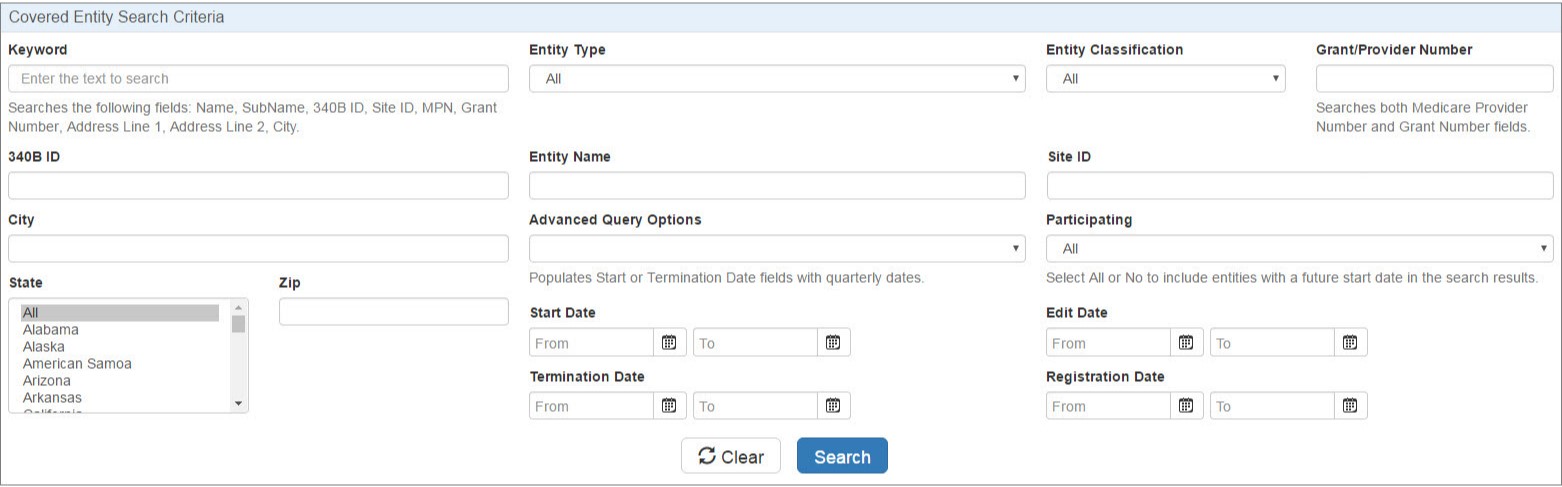
 340B ID
340B ID