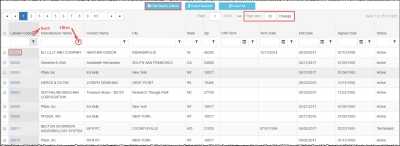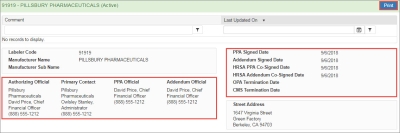Viewing Manufacturer Search Results
After generating a list of labeler codes that match your search criteria, you can specify how you want to view them. Manufacturers that have not been approved by OPA for participation in the 340B Drug Pricing Program will not appear in search results, even if they have submitted registration documentation.
These search results can be sorted and filtered to make the data displayed more manageable. For more information, refer to Data Tables.
| Control | Description |
|---|---|
|
Hide Search Criteria |
Click to hide the search criteria and view a greater number of search results (button text changes to Show Search Criteria). |
|
Show Search Criteria |
Click to reveal the search criteria to make changes results (button text changes to Hide Search Criteria). |
|
View Details |
Click the manufacturer's labeler code in the Labeler Code column. The View Manufacturer page will display. |
|
Export Selected |
Click to export only those search results whose check boxes are selected on the current page.
|
|
Export All |
Click to export the entire search results set. |
When you click a labeler code in the search results table, the Labeler Code Details page displays the information for the manufacturer associated with the labeler code, including:
-
Name, title, and contact information for the AO and
 PC External user who is designated as a Primary Contact for an entity. This user can enter registrations and update entity information. This user can enter registrations, and update entity information. Any changes to an entity performed by the PC user must be attested to by the AO for that entity., the PPA Signing Official, and the Addendum Signing Official
PC External user who is designated as a Primary Contact for an entity. This user can enter registrations and update entity information. This user can enter registrations, and update entity information. Any changes to an entity performed by the PC user must be attested to by the AO for that entity., the PPA Signing Official, and the Addendum Signing Official - Current 340B status
-
PPA Signed Date, HRSA co-signed date, and Addendum Signed Date
-
OPA and
 CMS Centers for Medicare and Medicaid Services, the federal agency within Health and Human Services (HHS) that administers the Medicare and Medicaid programs, including the Medicaid drug rebate program and the Medicare Part D prescription drug benefit. termination dates, if applicable
CMS Centers for Medicare and Medicaid Services, the federal agency within Health and Human Services (HHS) that administers the Medicare and Medicaid programs, including the Medicaid drug rebate program and the Medicare Part D prescription drug benefit. termination dates, if applicable
The labeler code's status is reflected by the color of the page header:
-
Active (green)
-
Inactive – terminated in CMS
-
Terminated (red) – terminated in both CMS and in 340B
Click the Print button to generate a printer-friendly copy of the page.