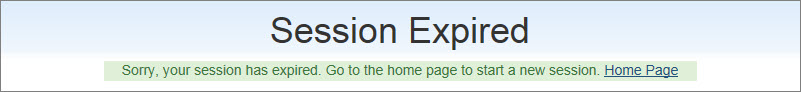Session Expired Message
Your 340B session will time out after 30 minutes of inactivity. The system will display a warning message that the session is about to expire. Click the OK button to continue your current session.
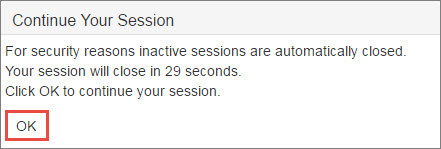
If your session expires, the system will display a pop-up window with a link to return to the home page.