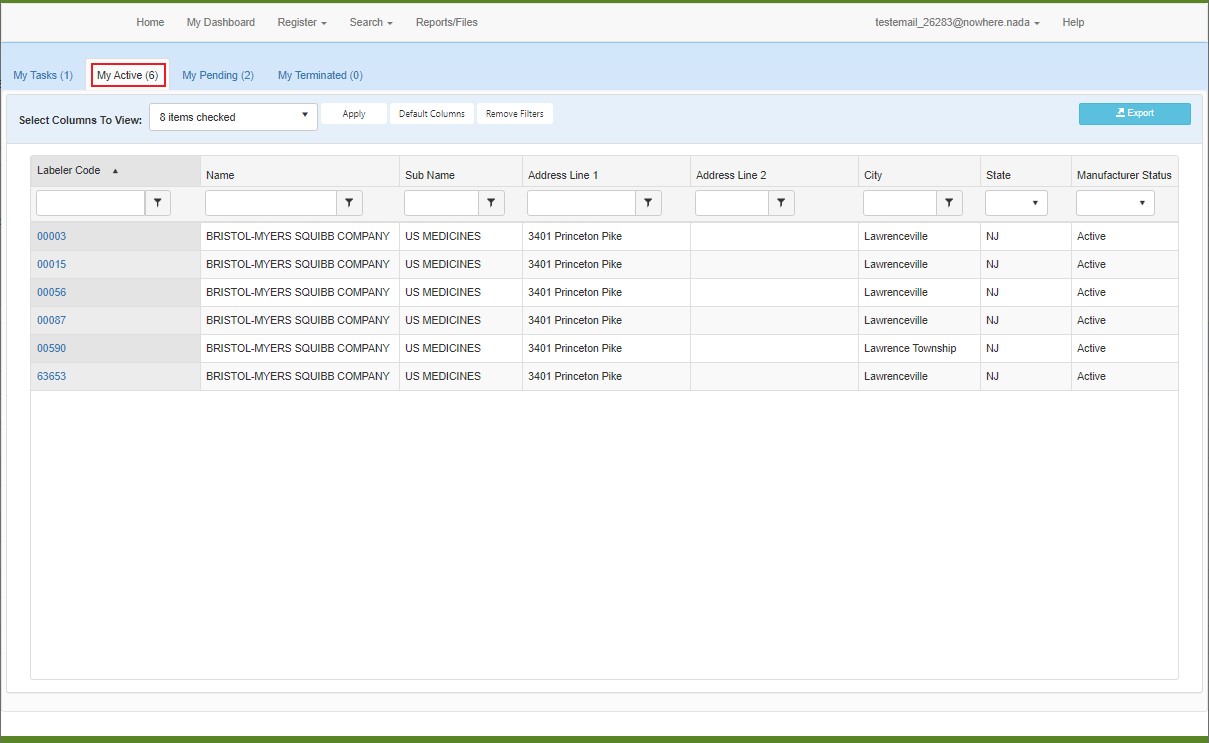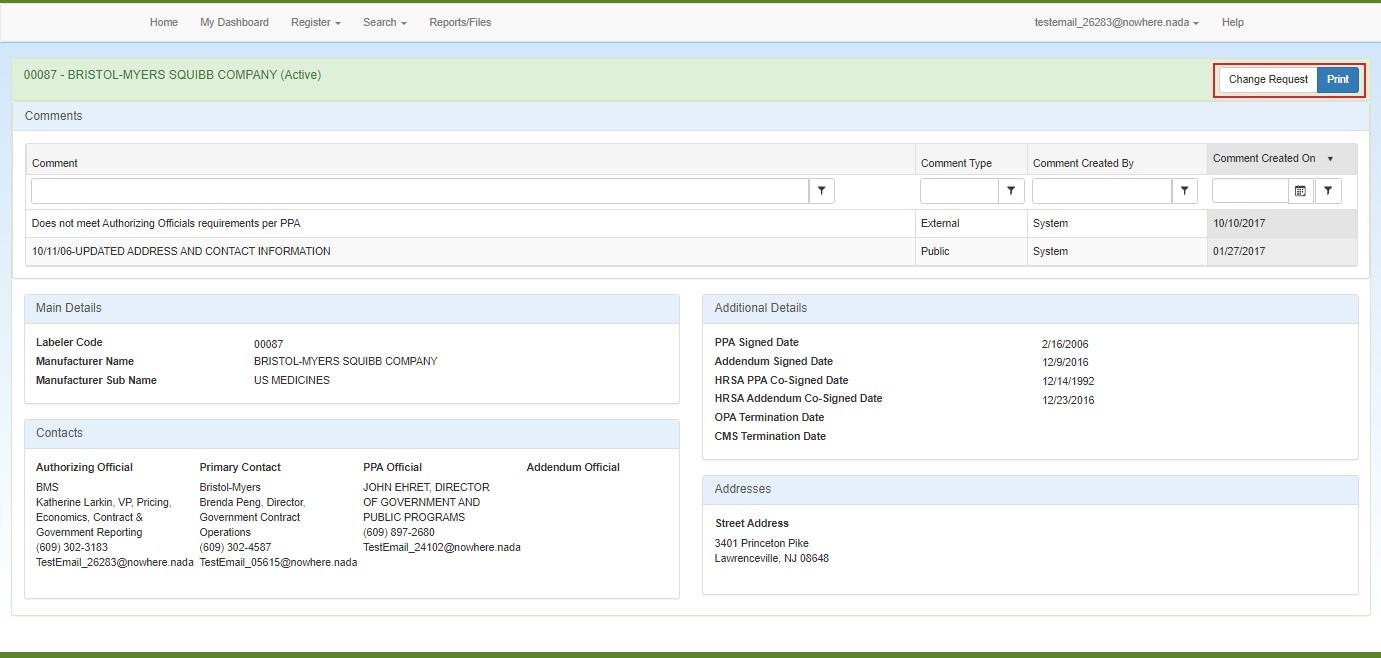My Active Labeler Codes
The My Active tab of My Dashboard lists the Labeler Codes to which the user is associated that are Active.
This table can be sorted and filtered to make the data displayed more manageable. For more information, refer to Data Tables.
Click on the hyperlink in the Labeler Code column to open the associated labeler code detail page.
The status of the Labeler Code is reflected by the color of the page header:
- Active (green)
- Pending (blue)
- Terminated (red) – terminated in 340B with an OPA
 Termination Date The date in the 340B OPAIS on which a provider's participation in the 340B program is terminated. After its termination date, a provider can no longer purchase 340B drugs. OPA updates termination dates on a quarterly basis.
Termination Date The date in the 340B OPAIS on which a provider's participation in the 340B program is terminated. After its termination date, a provider can no longer purchase 340B drugs. OPA updates termination dates on a quarterly basis.
Click the Change Request button to request changes to any of the manufacturer, AO, or ![]() PC External user who is designated as a Primary Contact for an entity. This user can enter registrations and update entity information. This user can enter registrations, and update entity information. Any changes to an entity performed by the PC user must be attested to by the AO for that entity. information.
PC External user who is designated as a Primary Contact for an entity. This user can enter registrations and update entity information. This user can enter registrations, and update entity information. Any changes to an entity performed by the PC user must be attested to by the AO for that entity. information.
Click the Print button to generate a printer-friendly copy of the page in a separate browser tab.