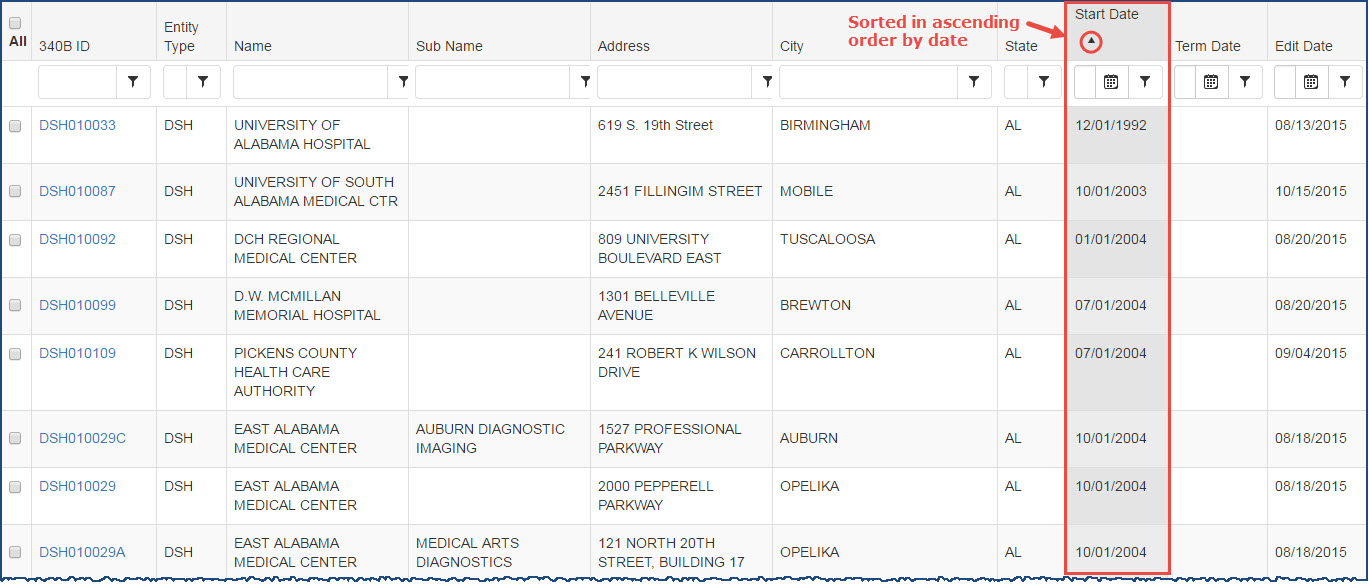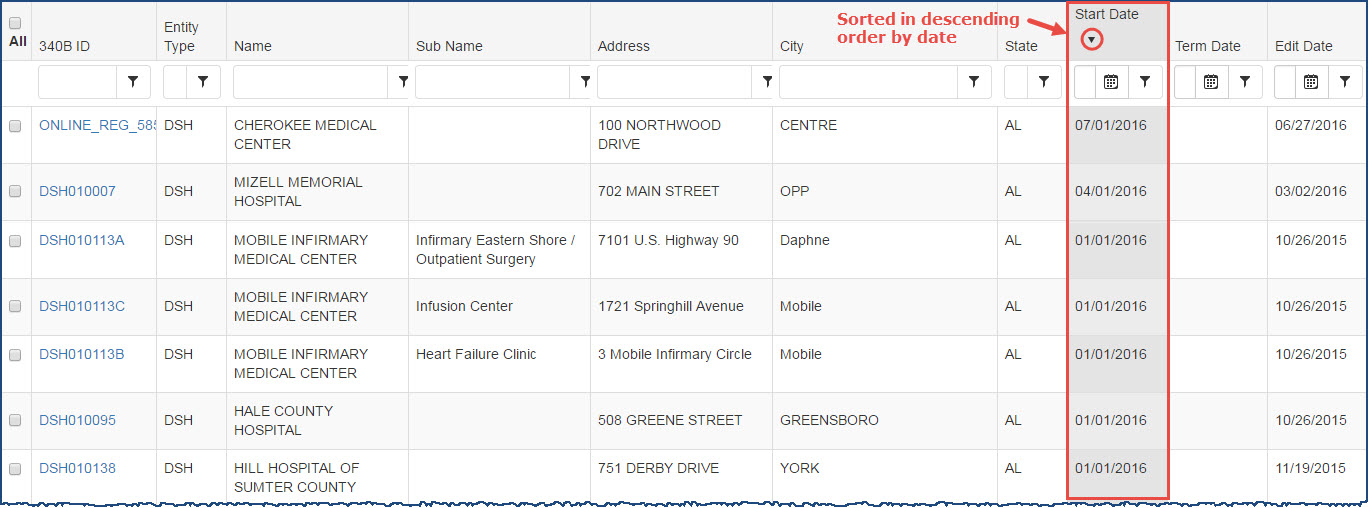Sorting Data Tables
All tables in the 340B application can be sorted to make the data displayed more manageable.
-
The first time you click a column heading, the column will be highlighted and the table will be sorted in ascending order (lowest to highest) based on the values in that column. A small upward-pointing arrow icon will appear in the heading.
-
The second time you click the column heading, the table will be sorted in descending order (highest to lowest) based on the values in that column. A small downward-pointing arrow icon will appear in the heading.
- To remove Sort on a column, hold down the CTRL button and click on the column heading. The sorting on the column will be removed and the table will be returned to the original order.