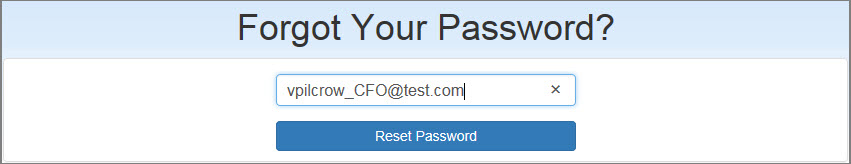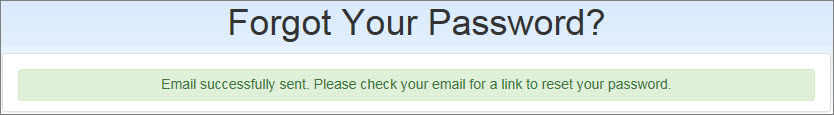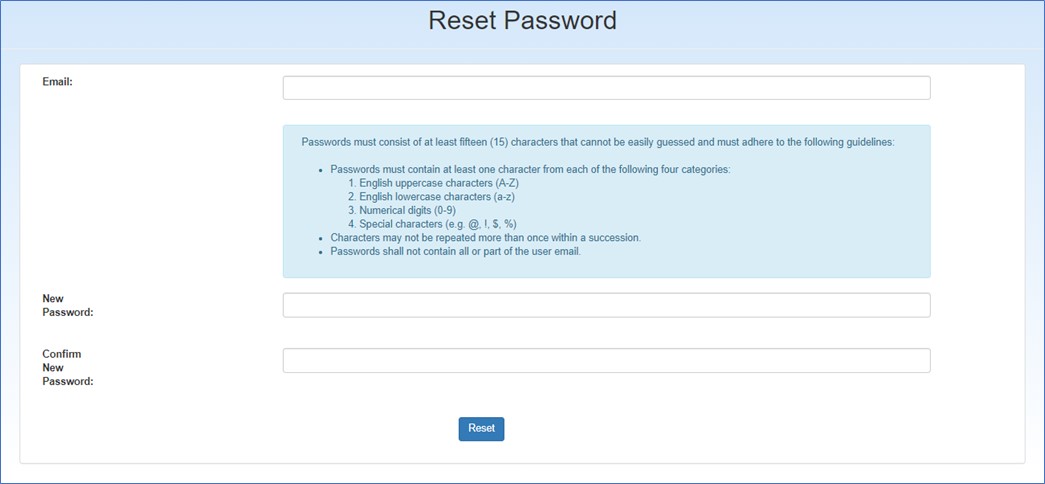Resetting Your Password
-
If you have forgotten your password or need to reset it, click the Recover Your Account link on the login page. The system will prompt for your email address.
- Type the email address and click the Reset Password button.
-
The system will send an email containing a password reset URL to the email address and prompt to check email for the reset message.
-
The system will send a Reset Password Request email containing a password reset URL to your email address.
-
Upon clicking the URL in the email, the system will display the Reset Password screen and prompt for your email address and for entry and confirmation of a new password.
-
After resetting the password, you may log into the system as usual.
Passwords may only be changed once within a 24-hour period.