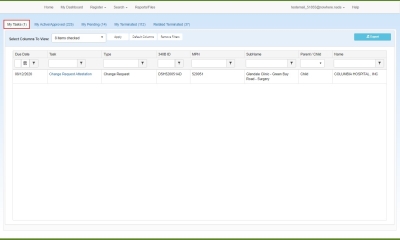My Tasks
The My Tasks tab of My Dashboard displays a list of the tasks that require the user's attention. Only incomplete tasks will be listed in the My Tasks tab.
This table can be sorted and filtered to make the data displayed more manageable. For more information, refer to Data Tables.
Click on the hyperlink in the Task column to open the associated task detail page.
The completion of any task will return the user to the My Tasks tab of My Dashboard.
| Columns | Description |
|---|---|
|
Due Date |
The date by which the task must be completed. |
|
Task |
A short name for the task to be completed that is a hyperlink that will open the associated Task page. |
|
Type |
Identifies the type of task awaiting attention. |
Email Notifications
The system will send an AO Task Notification email if:
-
A task is added to the task list and there are no other pending tasks (e.g., a registration or change request created by a Primary Contact or a registration or change request returned by OPA for updates); or
-
The user has more than one pending task and have not logged in for the past 24 hours.