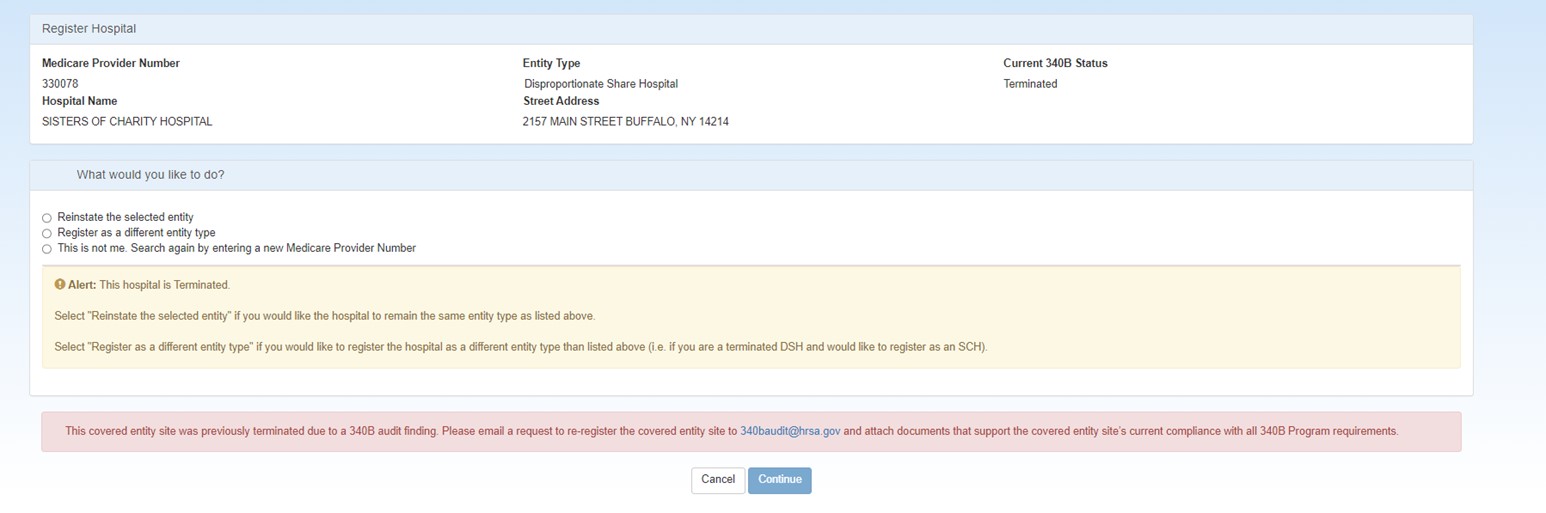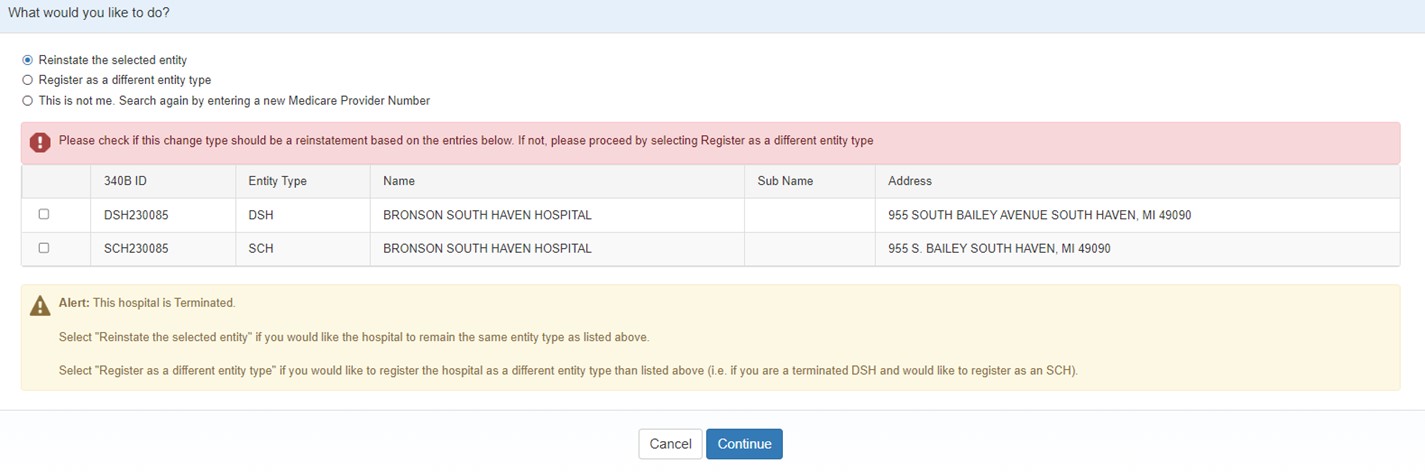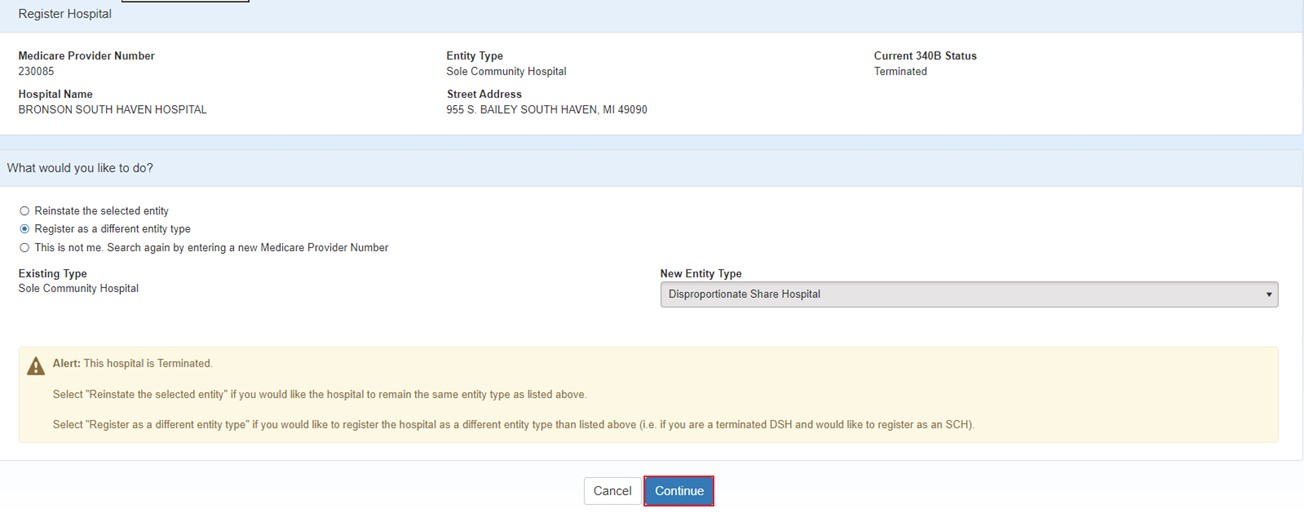Hospital Reinstatements
You may only reinstate a hospital during the normal registration period.
- From the 340B home page, enter select Register > Register Covered Entity and/or Outpatient Facility from the top menu or click the Register Covered Entity icon.
- On the Covered Entity Registration page, click the "A Hospital" button.
- On the Search for Hospital page, enter the MPN for the hospital and click the Search button.
-
On the Register Hospital page, confirm the hospital name, street address, entity type, and current 340B status.
-
Under "What would you like to do?," select one of the following:
-
Reinstate the selected entity to register the entity as the same type. Select the checkbox for the entity.
-
Register as a different entity type to reinstate as a different entity type. Select the entity type from the New Entity Type drop-down.
-
If the new entity type you selected is same as one of the previously terminated entity types for the organization, then when you click on Continue to proceed with the registration, you will be redirected to Reinstate the previously terminated entity type.
-
- Click the Continue button. The system will display the Covered Entity Details page.