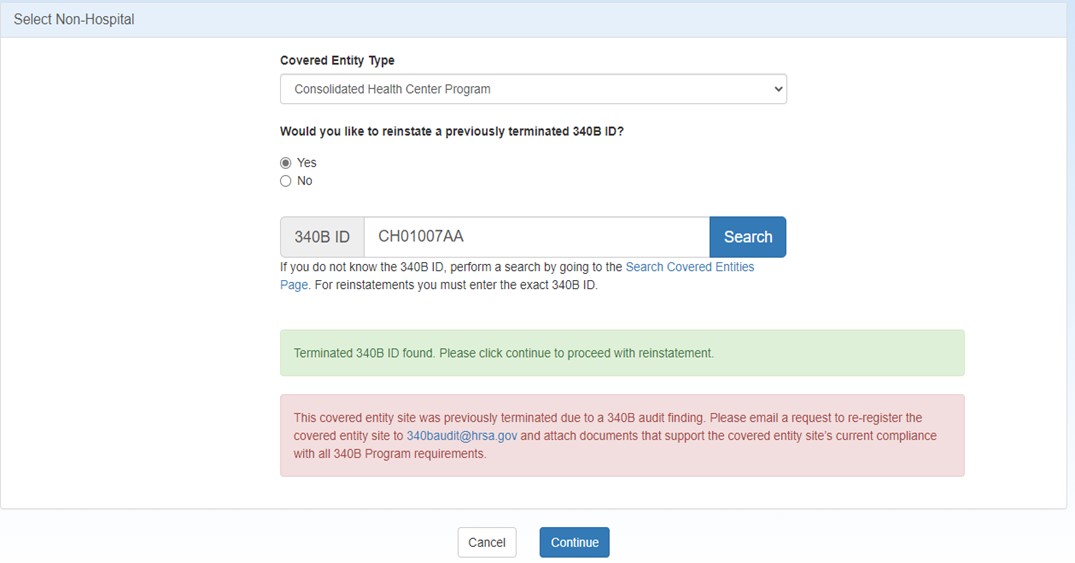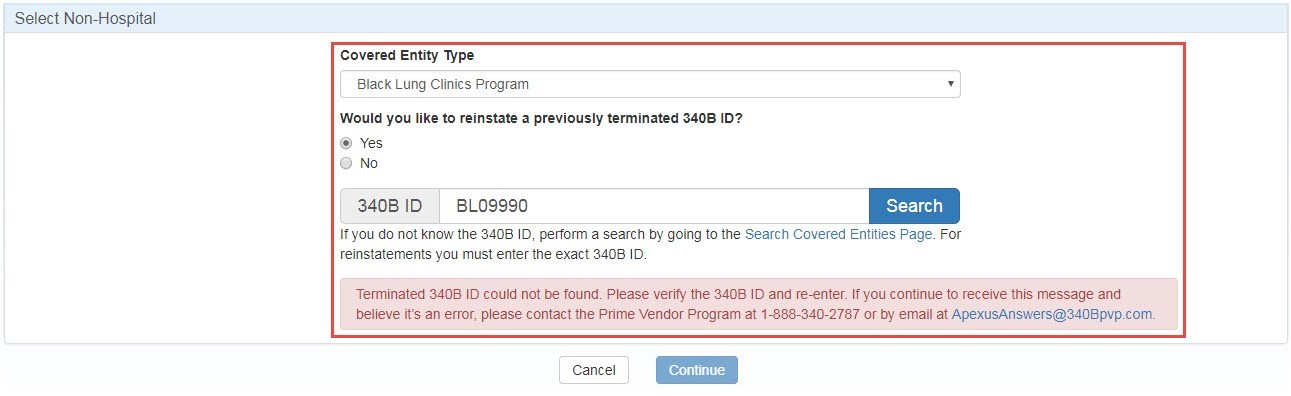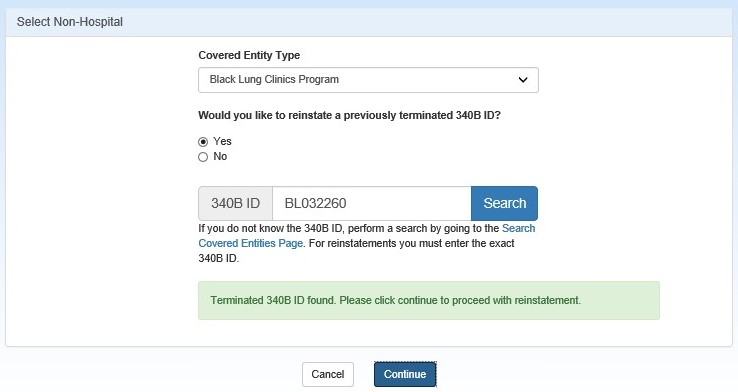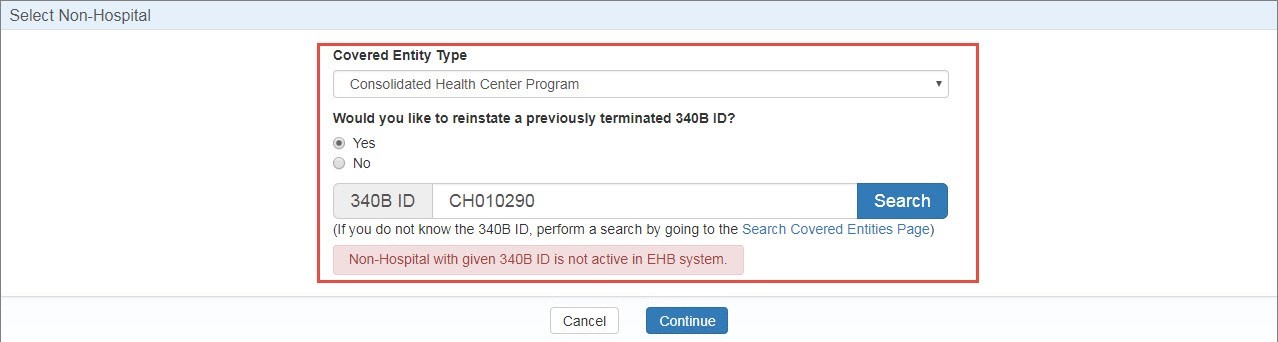Non-Hospital Reinstatements
-
On the Select Non-Hospital page, select the Yes option when asked whether to reinstate a terminated
 340B ID A unique identification number assigned by OPA to each covered entity parent or child site (e.g., child site, subdivisions, or sub-grantees)..
340B ID A unique identification number assigned by OPA to each covered entity parent or child site (e.g., child site, subdivisions, or sub-grantees)..You must be ready to enter the exact 340B ID. If you don't know it, perform a covered entity search to locate it.
-
Enter the 340B ID of the entity to be reinstated and click the Search button.
If a terminated entity matching the 340B is not found, the system will display a message asking you to verify and re-enter the 340B ID and to contact the Prime Vendor if the problem continues.
-
When the system responds that a matching entity was found, click the Continue button.
 CH and FQHCLA Only – Entity Not Found in EHB
CH and FQHCLA Only – Entity Not Found in EHB
The system will attempt to match the 340B ID in the EHB system. If a match is not found, the system will display a message that the entity is not active in EHB.