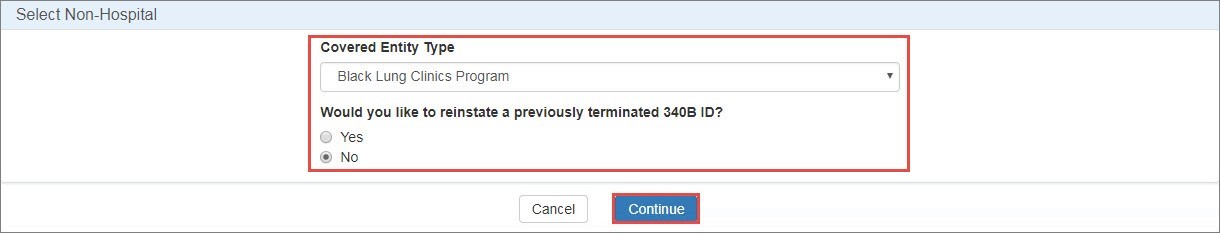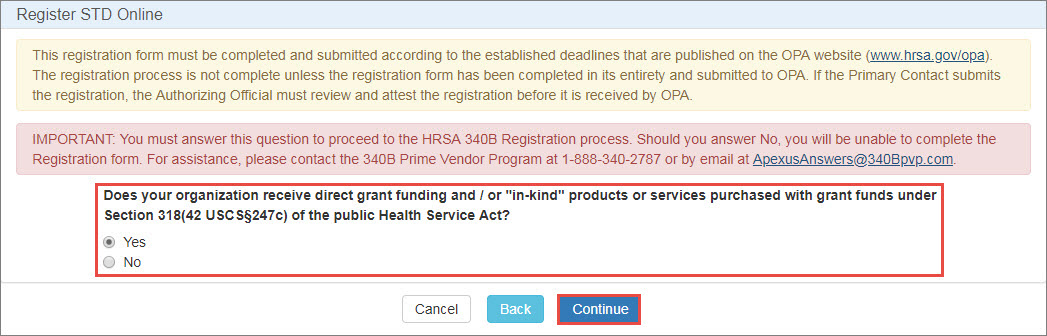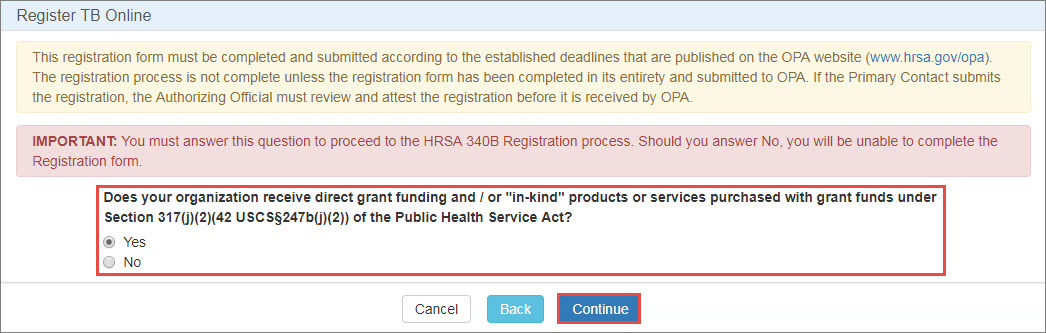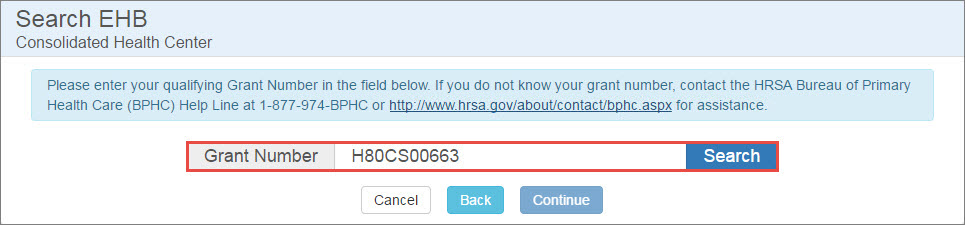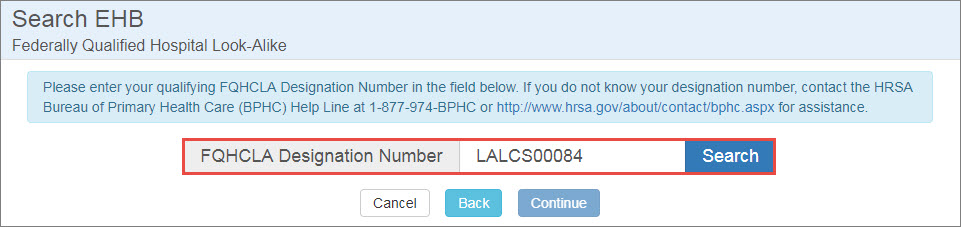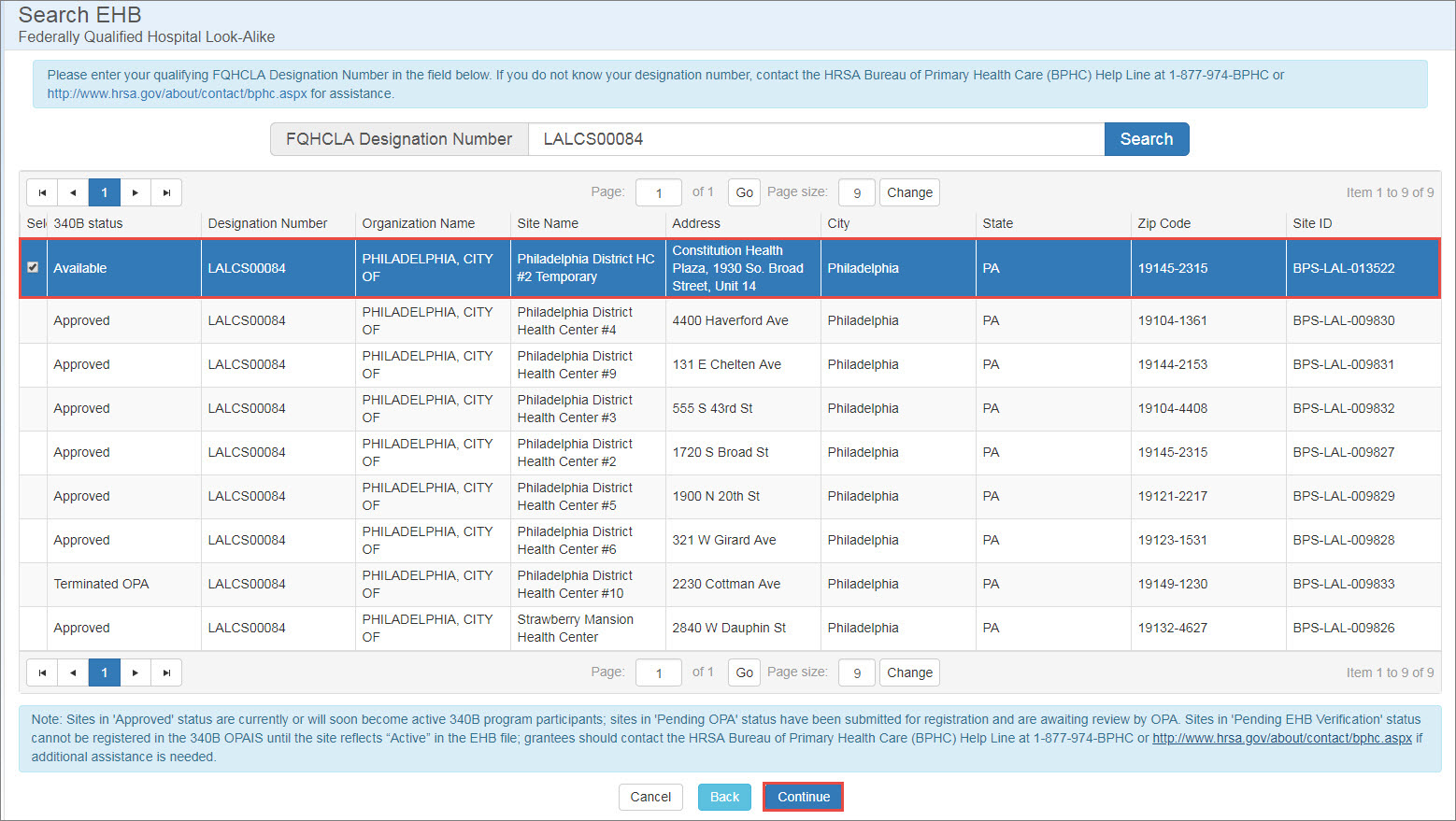Non-Hospital Registration
You must be the logged-in AO or PC to register a non-hospital.
-
From the 340B home page, select Register > Register Covered Entity and/or Outpatient Facility from the top menu or click the Register Covered Entity icon.
-
On the Covered Entity Registration page, click the "A Non-Hospital" button.
-
On the Select Non-Hospital page, select the type of non-hospital entity you are registering from the Covered Entity Type drop-down list. Select whether you want to reinstate a previously terminated
 340B ID A unique identification number assigned by OPA to each covered entity parent or child site (e.g., child site, subdivisions, or sub-grantees). or not and click the Continue button.
340B ID A unique identification number assigned by OPA to each covered entity parent or child site (e.g., child site, subdivisions, or sub-grantees). or not and click the Continue button.If you are reinstating a terminated 340B ID, refer to Non-Hospital Reinstatements for more information.
When prompted whether the site you wish to register is active in HRSA's Electronic Healthbook (EHB) system, select Yes and click the Continue button to proceed.
If you answer No, you will not be able to proceed with the registration.
Enter the  Grant Financial assistance mechanism providing money, property, or both to an eligible entity to carry out an approved project or activity. Number when prompted and click the Search button.
Grant Financial assistance mechanism providing money, property, or both to an eligible entity to carry out an approved project or activity. Number when prompted and click the Search button.
On the Search EHB results page, select a site with 340B status of "Available" and click the Continue button.
340B Status:
- Approved – site is currently or will soon become an active program participant.
- Pending OPA – site has been submitted for registration and is awaiting OPA review.
- Pending EHB Verification – site cannot be registered until EHB verification is complete.
- Terminated OPA – site has been terminated by OPA and cannot be registered.