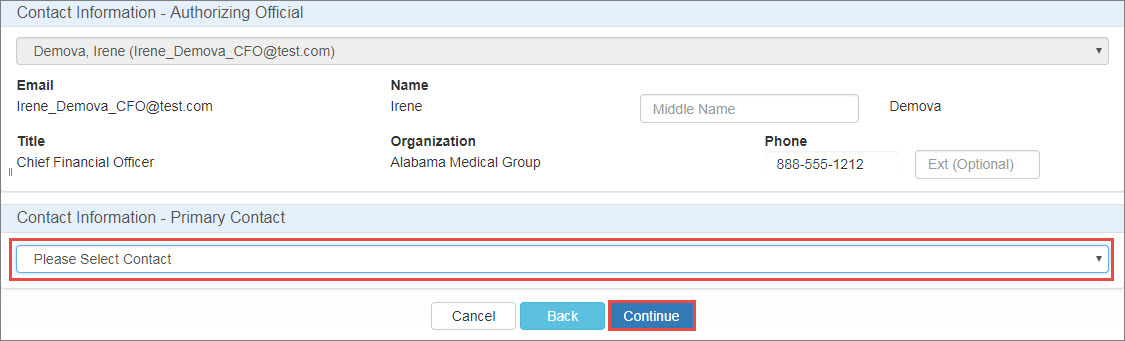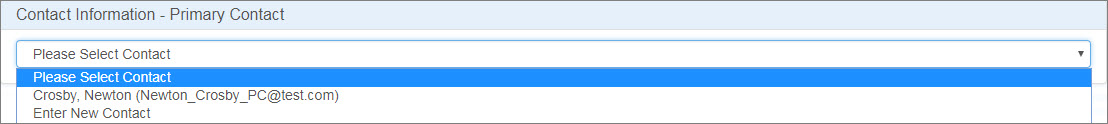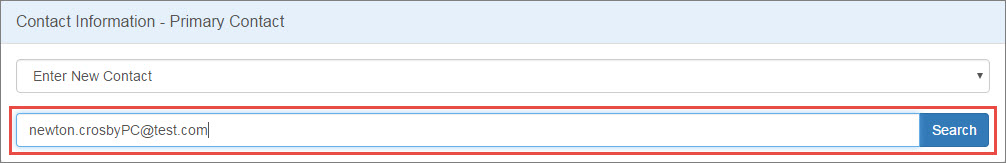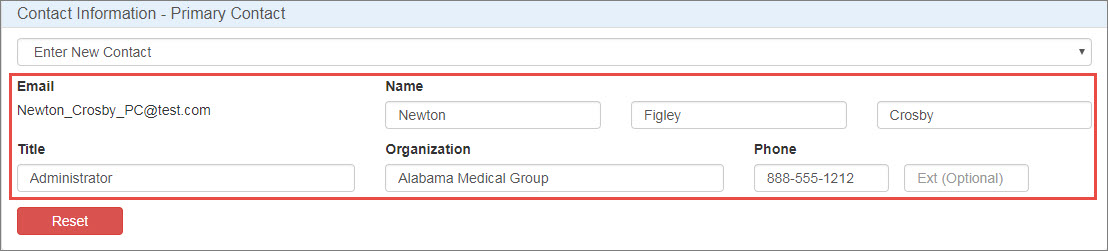AO and PC Contact Information
The Contact Information page is displayed with the Authorizing Official's information already populated from the parent hospital. You must add either yourself or another person as the Primary Contact (![]() PC External user who is designated as a Primary Contact for an entity. This user can enter registrations and update entity information. This user can enter registrations, and update entity information. Any changes to an entity performed by the PC user must be attested to by the AO for that entity.) before proceeding.
PC External user who is designated as a Primary Contact for an entity. This user can enter registrations and update entity information. This user can enter registrations, and update entity information. Any changes to an entity performed by the PC user must be attested to by the AO for that entity.) before proceeding.
The Primary Contact may not be the same person as the Authorizing Official.
| Control | Description |
|---|---|
|
Reset |
Clear any existing AO or PC contact information. |
|
Cancel |
Cancel the registration and return to the home page. |
|
Back |
Return to the previous page. |
|
Continue |
Click this button to proceed. |
-
Click the Please Select Contact drop-down list.
-
If you are the PC and your name appears in the list, select your name to populate your information.
-
If you are not the PC, select Enter New Contact, they should type the PC's email address and click the Search button.
-
If the PC has a 340B account, their contact information will be populated.
The Telephone Extension field allows numeric values only. If a 340B OPAIS account is already associated with the email address and the extension field contains an alpha character (e.g., x305) from an existing registration, you will be prompted to correct it.
-
If the PC does not have a 340B account, enter their name, title, organization name (employer), and phone number in the spaces provided. The PC will receive a New User Account Invitation email asking them to create an account.
Click the Reset button to clear existing contact information to enter the information for a new PC.
-