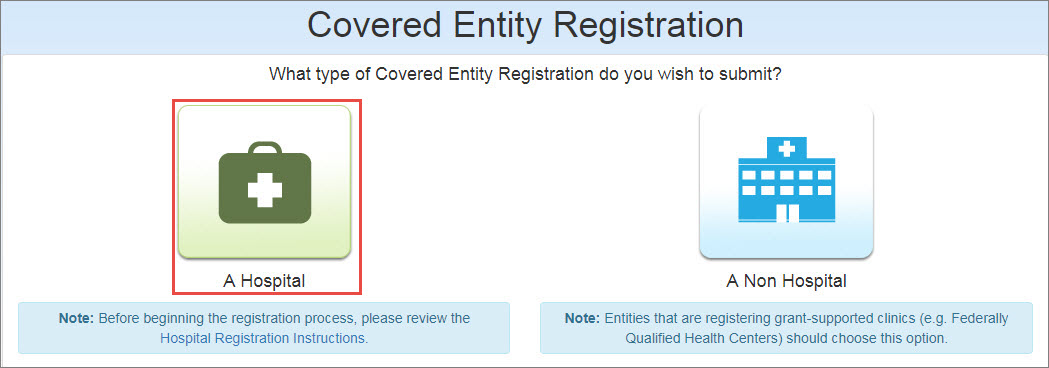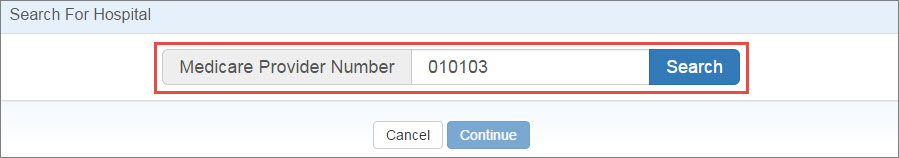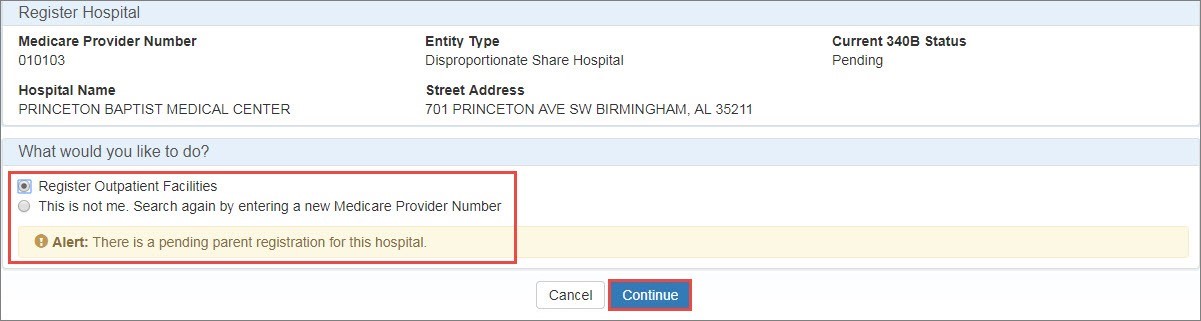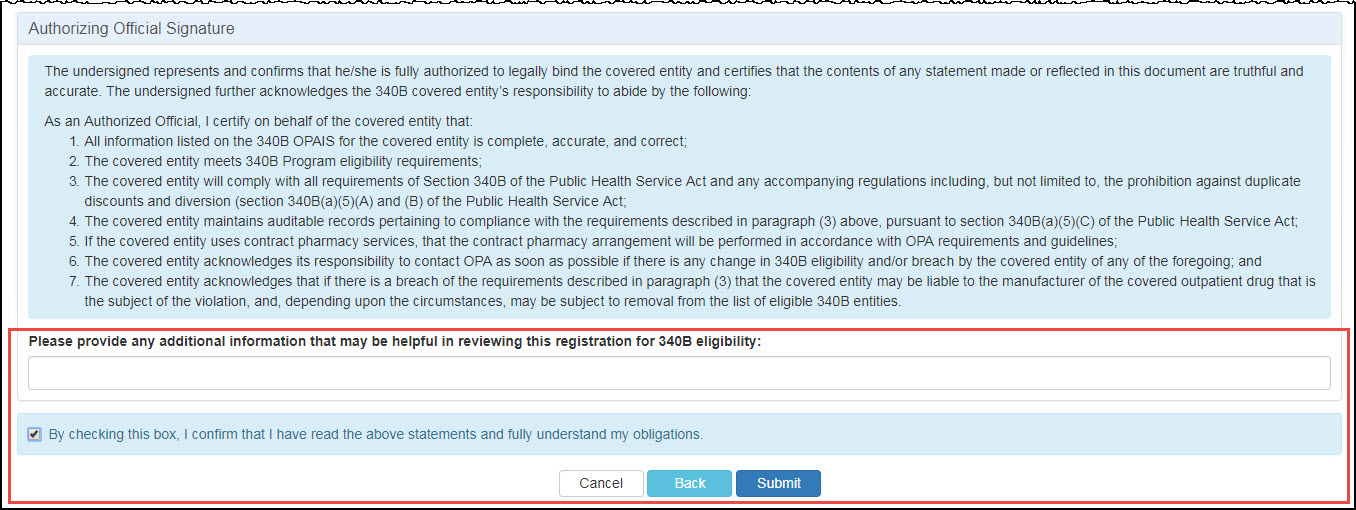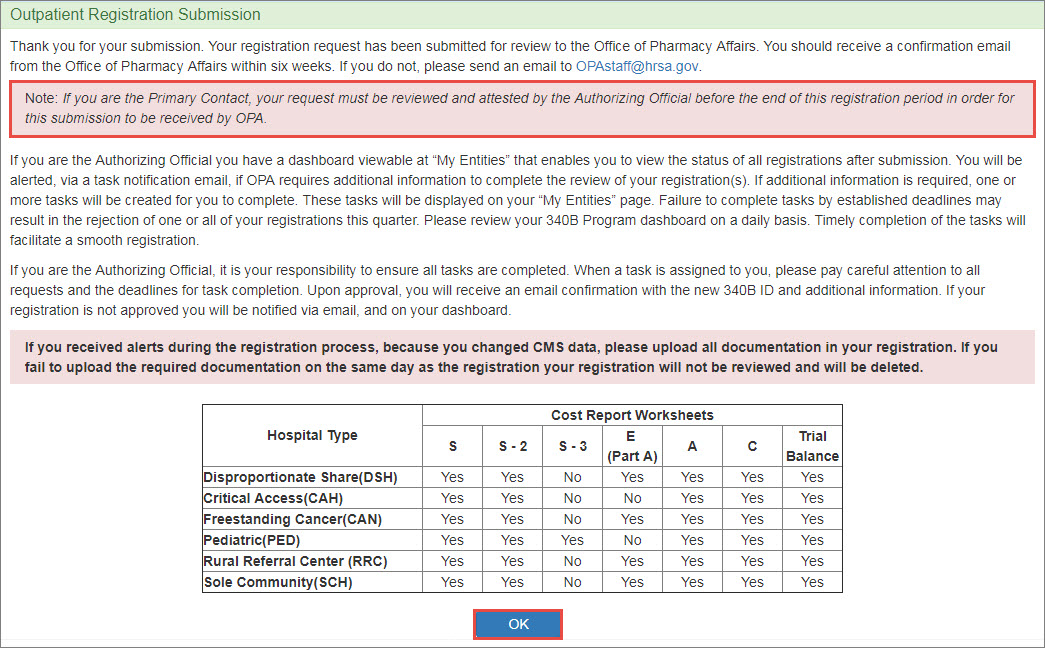Outpatient Facility Registration
You must be the logged-in AO or PC to register outpatient facilities.
All outpatient clinics and services that are located outside of the four walls of the hospital and that intend to use or purchase 340B drugs for its patients must register with the 340B program. They must appear on the hospital's most recently filed cost report in order to register.
If an off-site location is actually a separate hospital or medical center, or even a small office with several services being provided, each clinic, department, or service must be registered separately in the 340B program database. For example, if there is a single off-site location that provides radiology services, physical therapy services, and pediatric services, the covered entity should register each service individually to establish its eligibility for 340B drugs.
Be Prepared to Upload Cost Report Documentation. As part of the registration process, the system will require you to upload worksheets from the most-recently filed Cost Report to support the registration Qualification Information. Failure to upload the required documentation before submitting the registration will result in rejection of the registration for the quarter.
The required attachments vary by hospital type:
|
Hospital Type |
Cost Report Worksheets |
||||||
|---|---|---|---|---|---|---|---|
|
S |
S-2 |
S-3 |
E (Part A) |
A |
C |
Trial Balance |
|
|
Yes |
Yes |
No |
Yes |
Yes |
Yes |
Yes |
|
|
Yes |
Yes |
No |
No |
Yes |
Yes |
Yes |
|
|
Freestanding Cancer Hospital (CAN) |
Yes |
Yes |
No |
Yes |
Yes |
Yes |
Yes |
|
Yes |
Yes |
Yes |
No |
Yes |
Yes |
Yes |
|
|
Yes |
Yes |
No |
Yes |
Yes |
Yes |
Yes |
|
|
Yes |
Yes |
No |
Yes |
Yes |
Yes |
Yes |
|
Follow these file attachment rules to prevent rejection during uploading:
- Only Microsoft Excel (xlsx) and Adobe PDF formats are allowed. Excel files must not be macro-enabled.
- File size is limited to 50MB.
- Files must not be password protected.
- Files must pass virus scan.
- Number of uploaded files must not exceed 10 files per submission.
-
From the 340B home page, select Register > Register Covered Entity and/or Outpatient Facility from the top menu or click the Register Covered Entity icon.
-
On the Covered Entity Registration page, click the "A Hospital" button.
-
On the Search for Hospital page, enter the MPN for the new hospital and click the Search button.
-
On the Register Hospital page, confirm the hospital name, street address, entity type, and current 340B status.
Outpatient facilities may be registered while the parent hospital is still pending OPA approval. If the parent hospital registration is pending OPA review, it will be indicated by an "Alert" message.
-
Select the Register Outpatient Facilities option and click the Continue button. The system will display the Covered Entity Outpatient Facility Search Results page.
The Authorizing Official Signature section is appended to the bottom of the summary page to allow the AO to attest to the registration.
| Control | Description |
|---|---|
|
Textbox |
"Please provide any additional information that may be helpful in reviewing this registration for 340B eligibility:"
|
|
Checkbox |
"By checking this box, I confirm that I have read the above statements and fully understand my obligations." The AO should select this box to submit the registration or reinstatement for OPA approval. |
|
Cancel |
Exit from the attestation page without taking action. |
|
Submit |
After selecting the checkbox to authorize the submission, click this button to submit the registration or reinstatement for OPA approval. The submission confirmation page will be displayed.
|
OPA will review the registration and may request more information to verify eligibility. Otherwise, OPA will review the registration and notify you when the registration is approved.
Upon clicking the Submit button, the PC or AO will see the Outpatient Registration Submission confirmation page.
The user must click the OK button to return to your My Dashboard where the new registration will appear under My Pending.
Once the registration is approved by OPA, both the AO and PC will both receive a 340B Participation Approval email. The entity's 340B status will be updated to "Approved" and the entity's enrollment in the 340B program will start on the first day of the next quarter.


 Disproportionate Share Hospital (DSH)
Disproportionate Share Hospital (DSH)