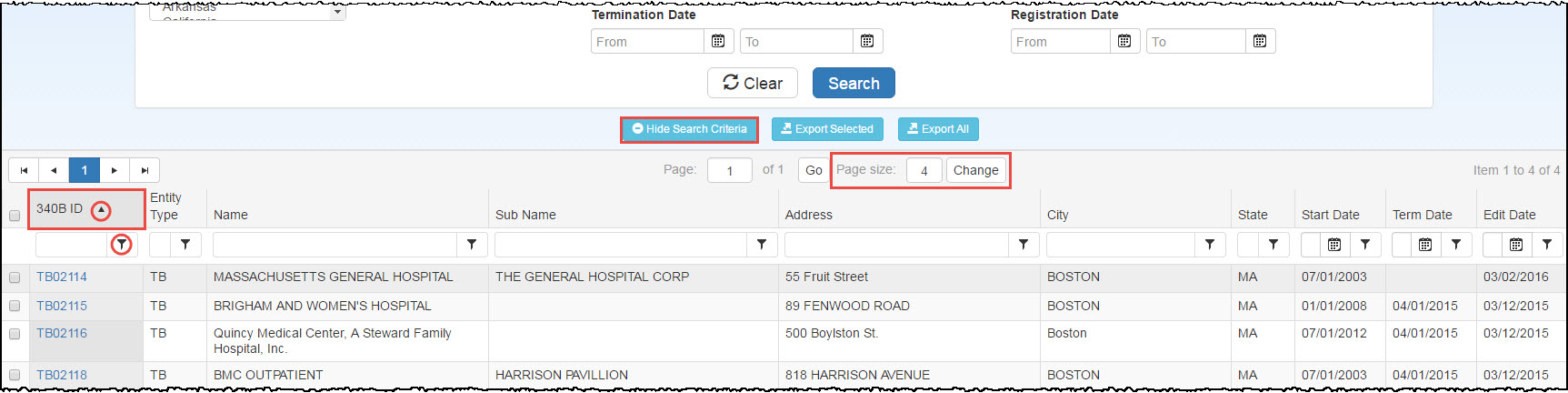Viewing Covered Entity Search Results
After generating a list of covered entities that match your search criteria, you can specify how you want to view them. Search results are initially sorted by  340B ID A unique identification number assigned by OPA to each covered entity parent or child site (e.g., child site, subdivisions, or sub-grantees)..
340B ID A unique identification number assigned by OPA to each covered entity parent or child site (e.g., child site, subdivisions, or sub-grantees)..
These search results can be sorted and filtered to make the data displayed more manageable. For more information, refer to Data Tables.
| Control | Description |
|---|---|
|
Hide Search Criteria |
Click to hide the search criteria and view a greater number of search results. (The button text changes to Show Search Criteria) |
|
Show Search Criteria |
Click to reveal the search criteria to make changes. (The button text changes to Hide Search Criteria.) |
|
Exporting Results |
Refer to Exporting Covered Entity Search Results for more information. |
|
Viewing Details |
Click the entity's link in the 340B ID column. A detailed, read-only record for the selected entity will be displayed. |